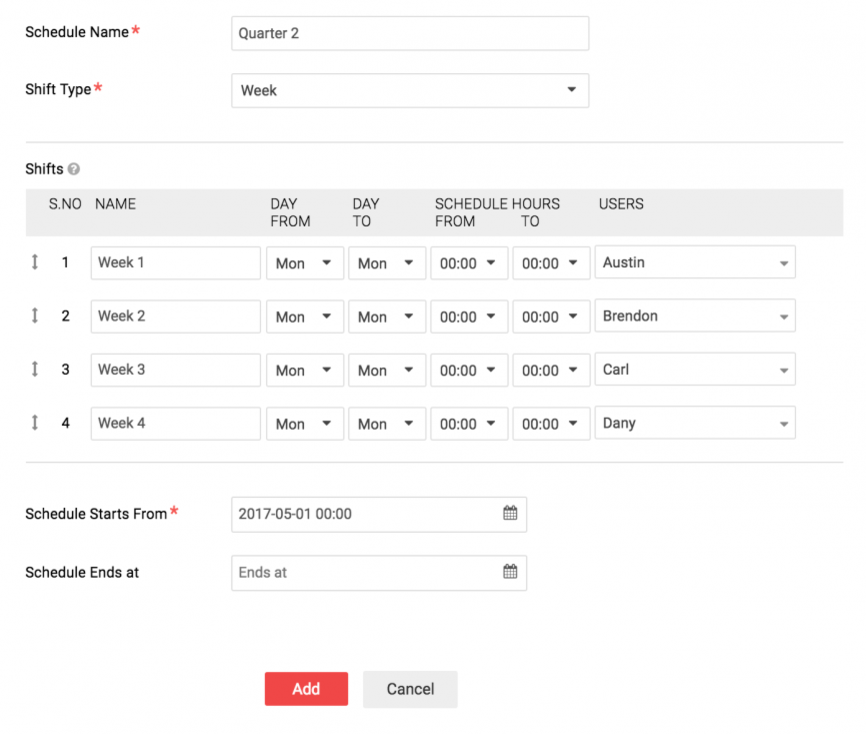Weekly Schedule:
AlarmsOne allows you to create a schedule where you can choose the day of the week, the shift timings, and the people responsible to act on alerts during that shift.
This type of schedule can be created when a different user is required to be on-call on different days of the week. You can add multiple shifts and multiple users for each day. Few examples of weekly schedule are shown below.
1. Here, Austin and Brendon work on alternate days of the week. Sunday is OFF.
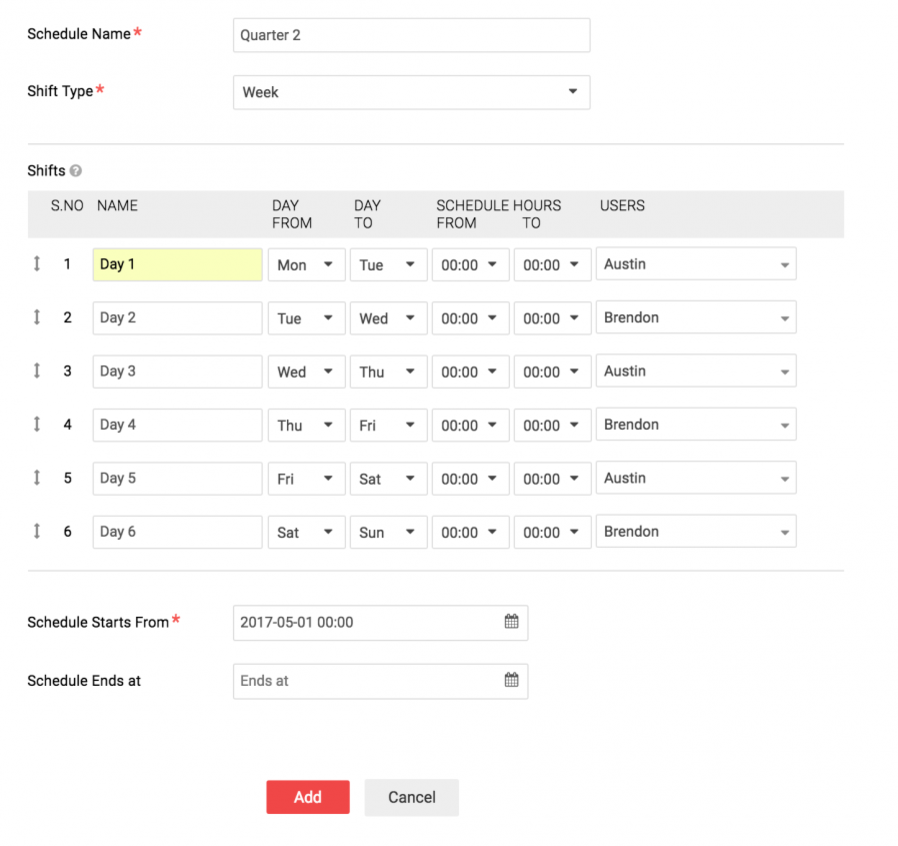
2. Here, Austin works during the first week, Brendon works during the next week, Austin works during the week after that, and so on.

3. Here, Austin and Brendon work on weekends, one day each.
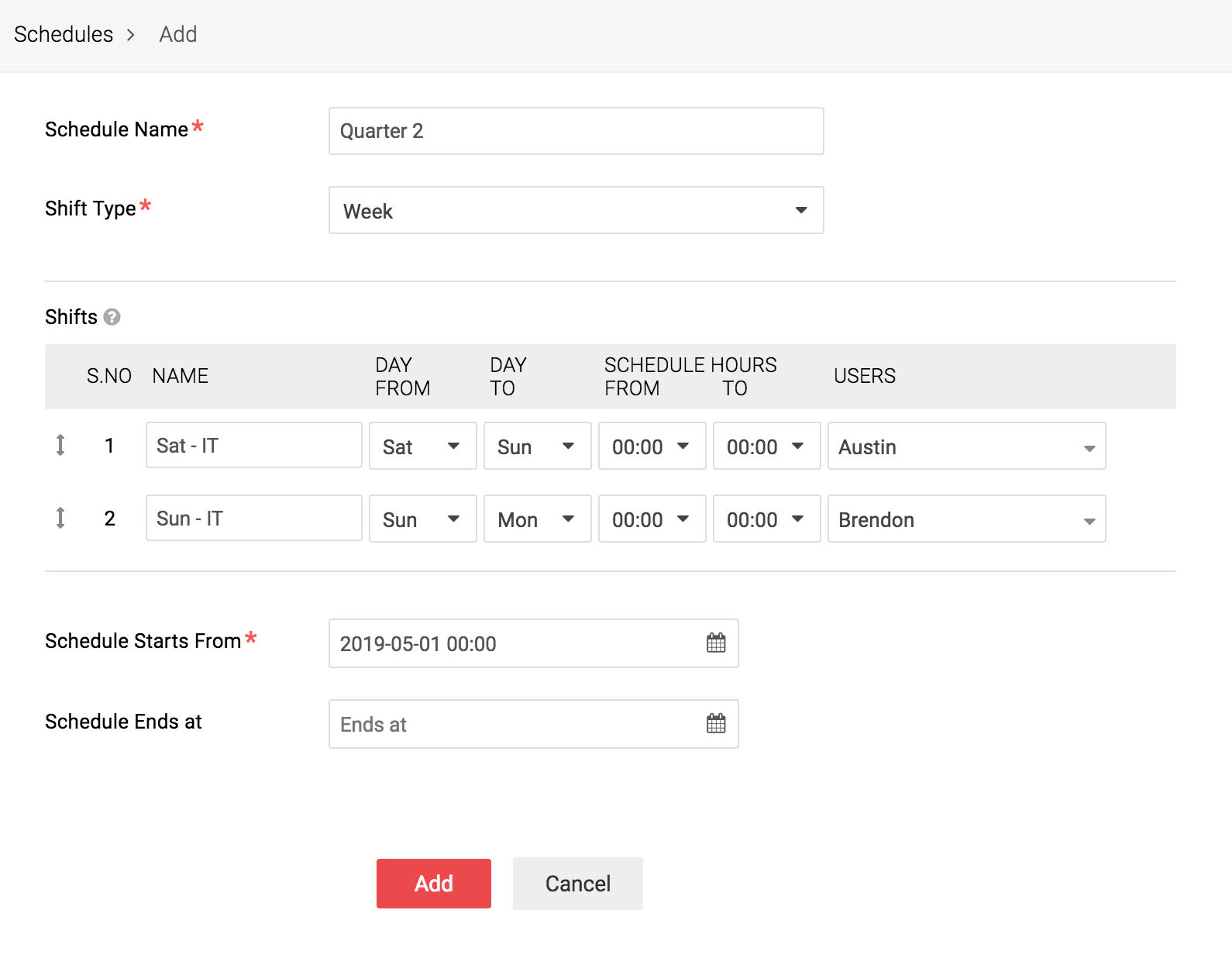
4. Here, Austin, Brendon, Carl, and Dany each work for a week. Austin - 1st week, Brendon - 2nd week, Carl - 3rd week, and Dany - 4th week.