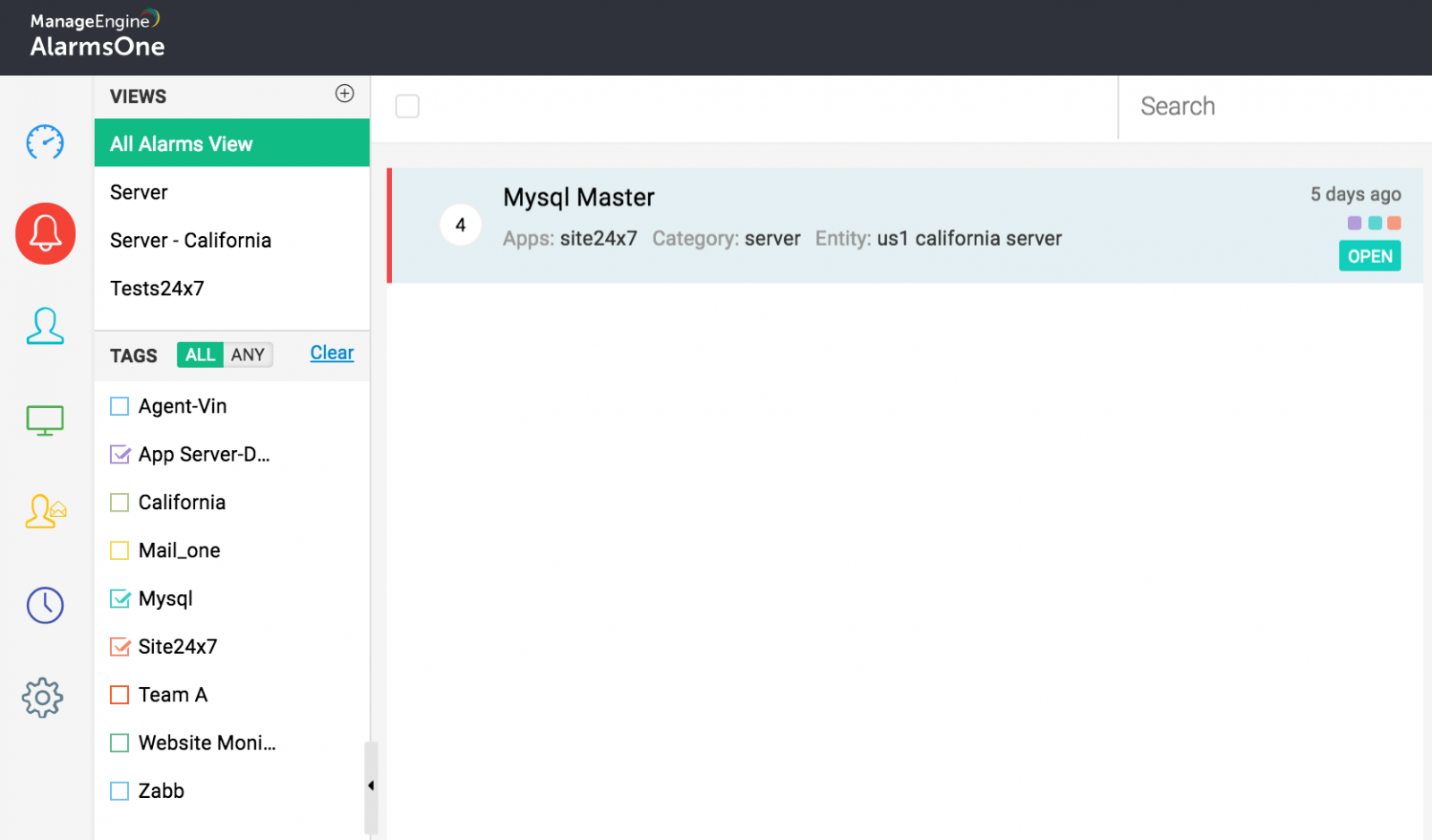Tags:
Tags in AlarmsOne helps you to tag alarms so you can easily identify them. You can tag the following:
1. Agents (location)
2. Applications
3. Notification profiles
4. Alerts (manual tagging)
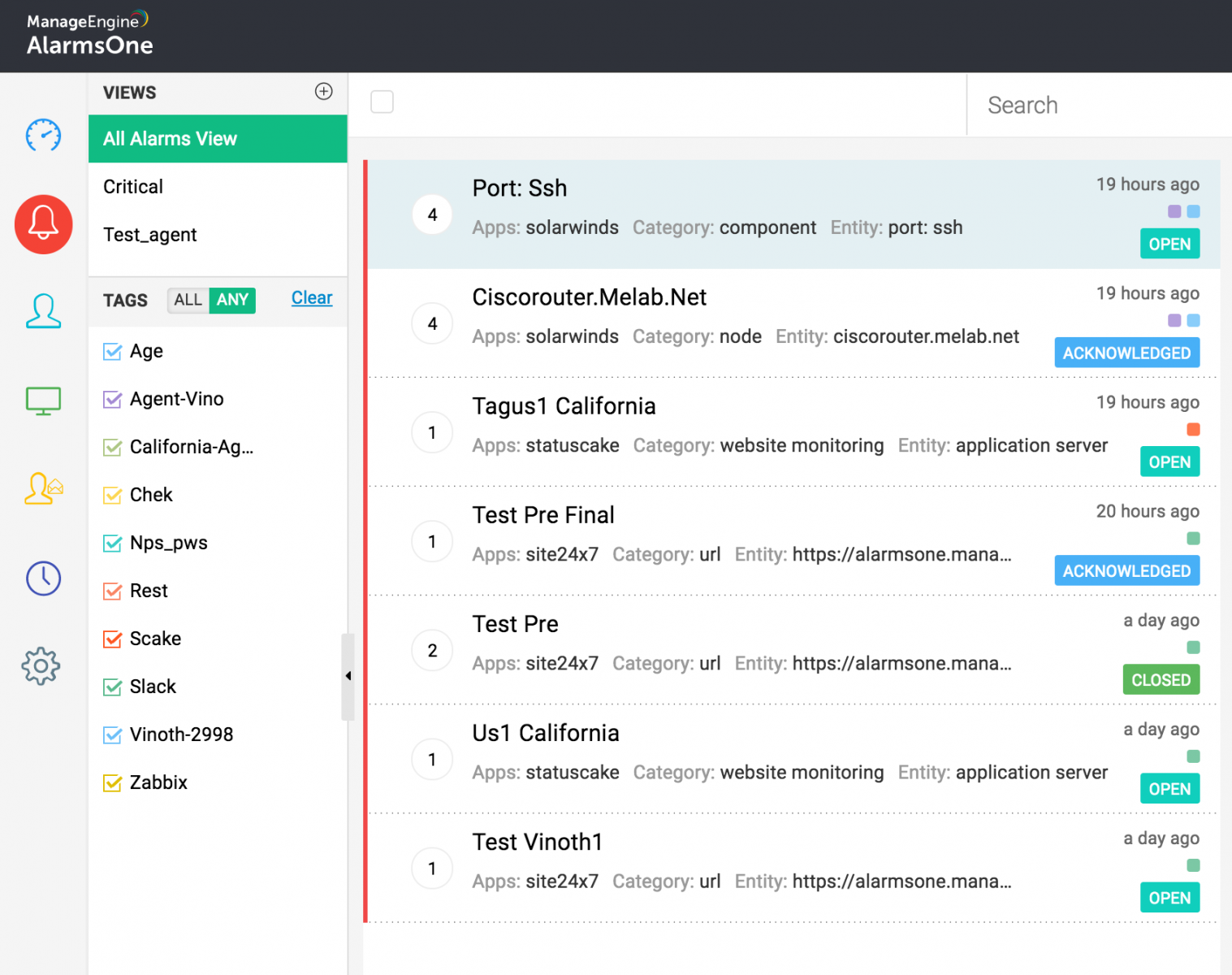
Creating a Tag:
1. To create a Tag, enter the tag name in the Tags column and click Create Tag. This can be done while adding agents, applications, and notification profiles.
2. To manually tag an alert, click on the Tags button and the enter the tag name and click Create Tag.
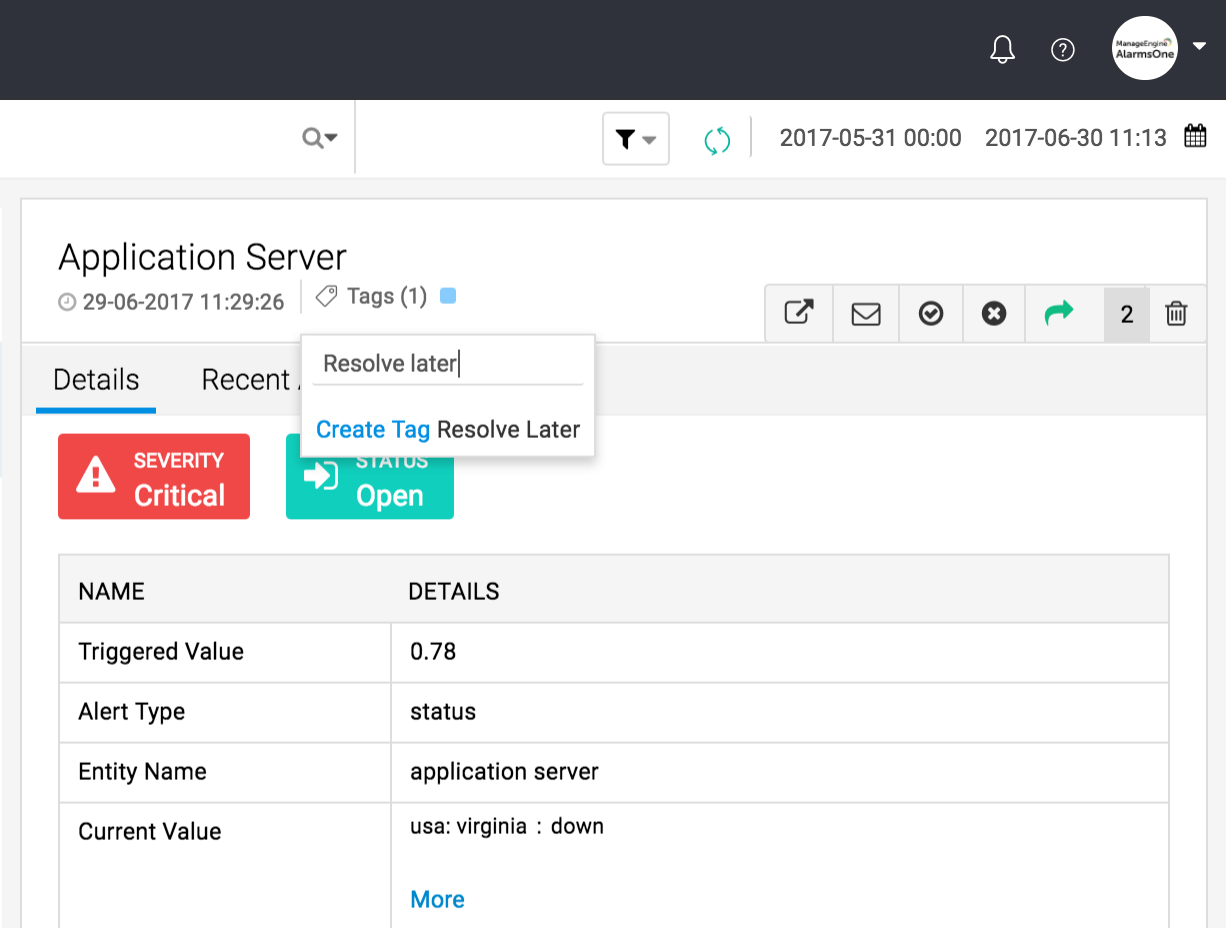
1. Tagging Agents:
To identify alerts from a particular location, you can tag alerts from the respective agents.
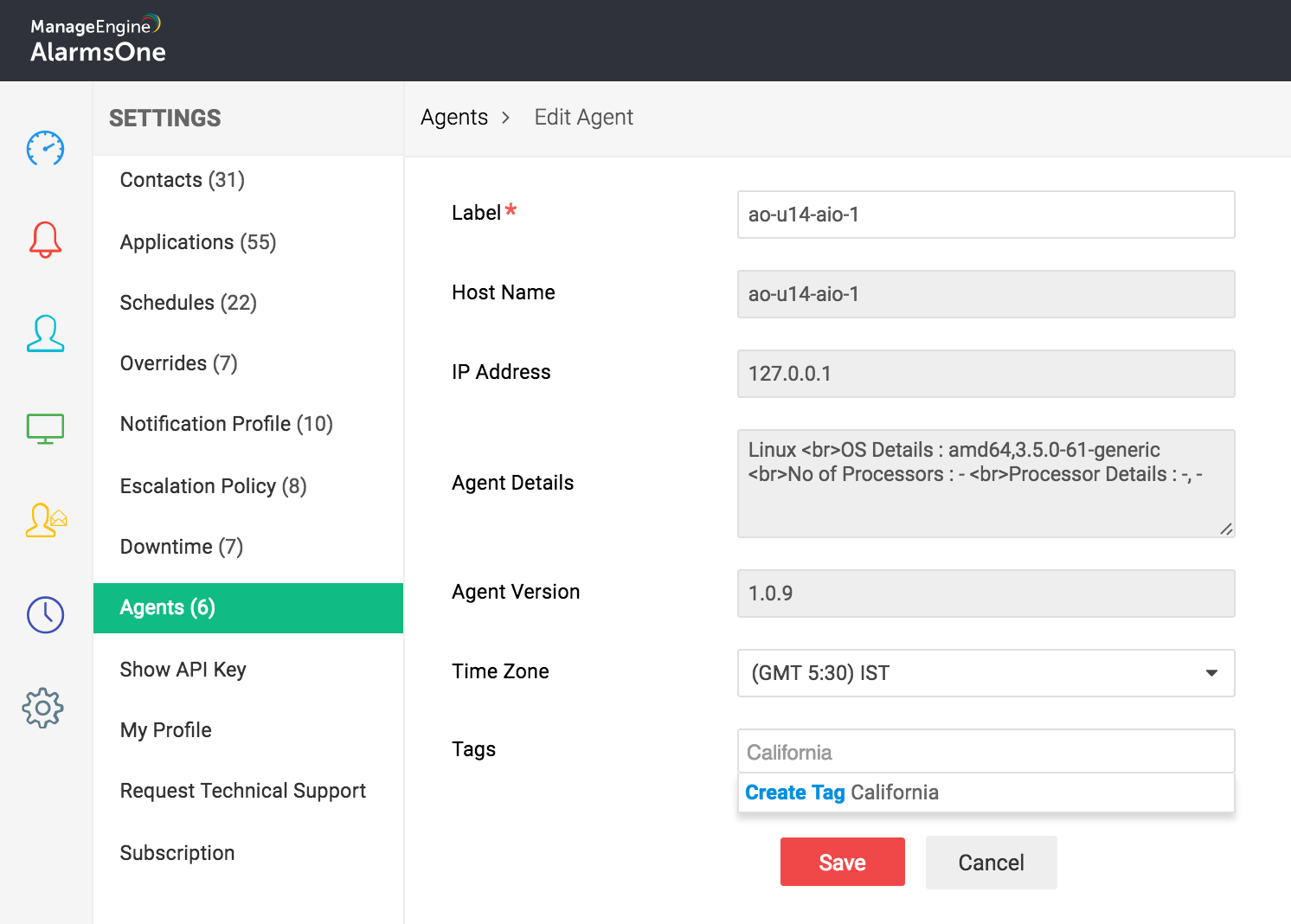
2. Tagging Applications:
You can tag applications to identify alerts from those applications. In case you need to club all your website monitoring applications, you can tag all you website monitoring apps as shown below.
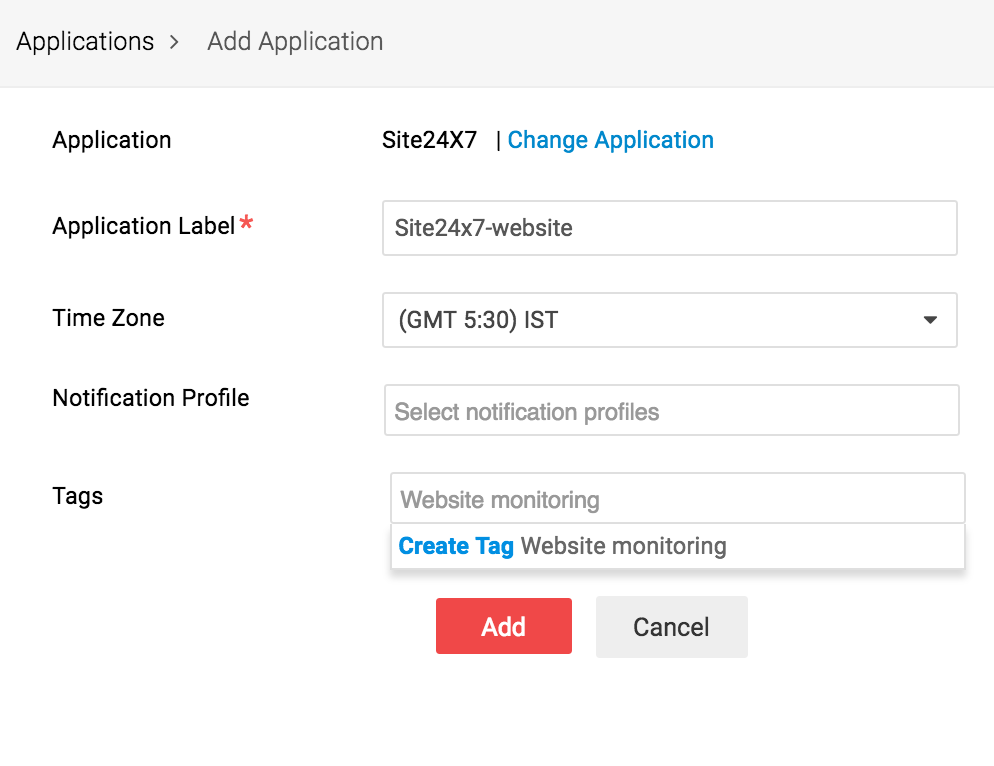
3. Tagging Notification Profiles:
Tag a notification profile to easily identify alerts that satisfy the defined notification criteria or the alerts that are sent to technicians in the escalation policy associated with that notification profile.
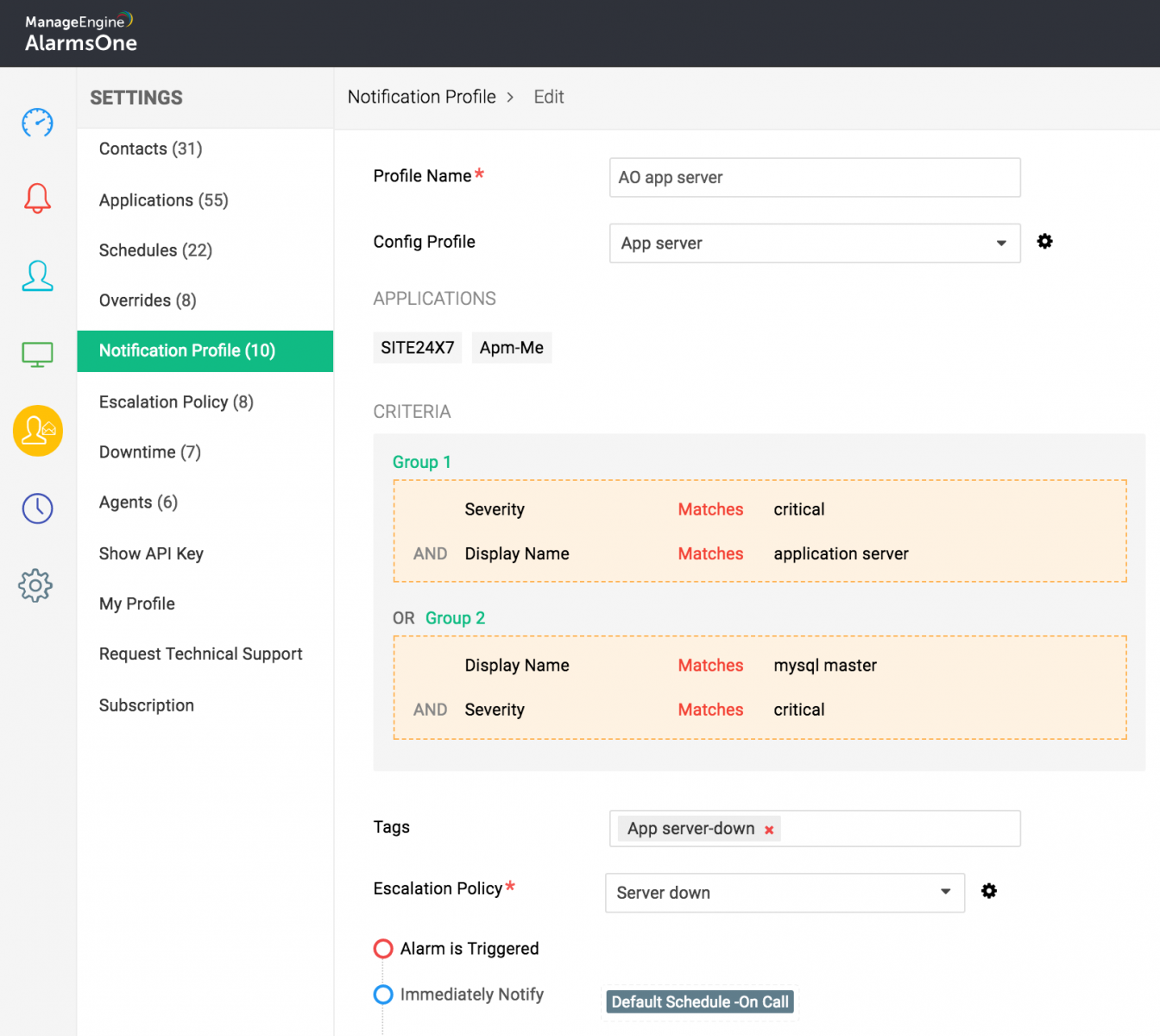
ALL/ANY Tags:
After creating tags, you can select particular tags and choose to see alerts that have All or Any of the selected tags.
1. Below image shows alerts that have ANY of the selected tags (App Server-Down, Mysql, Site24x7)
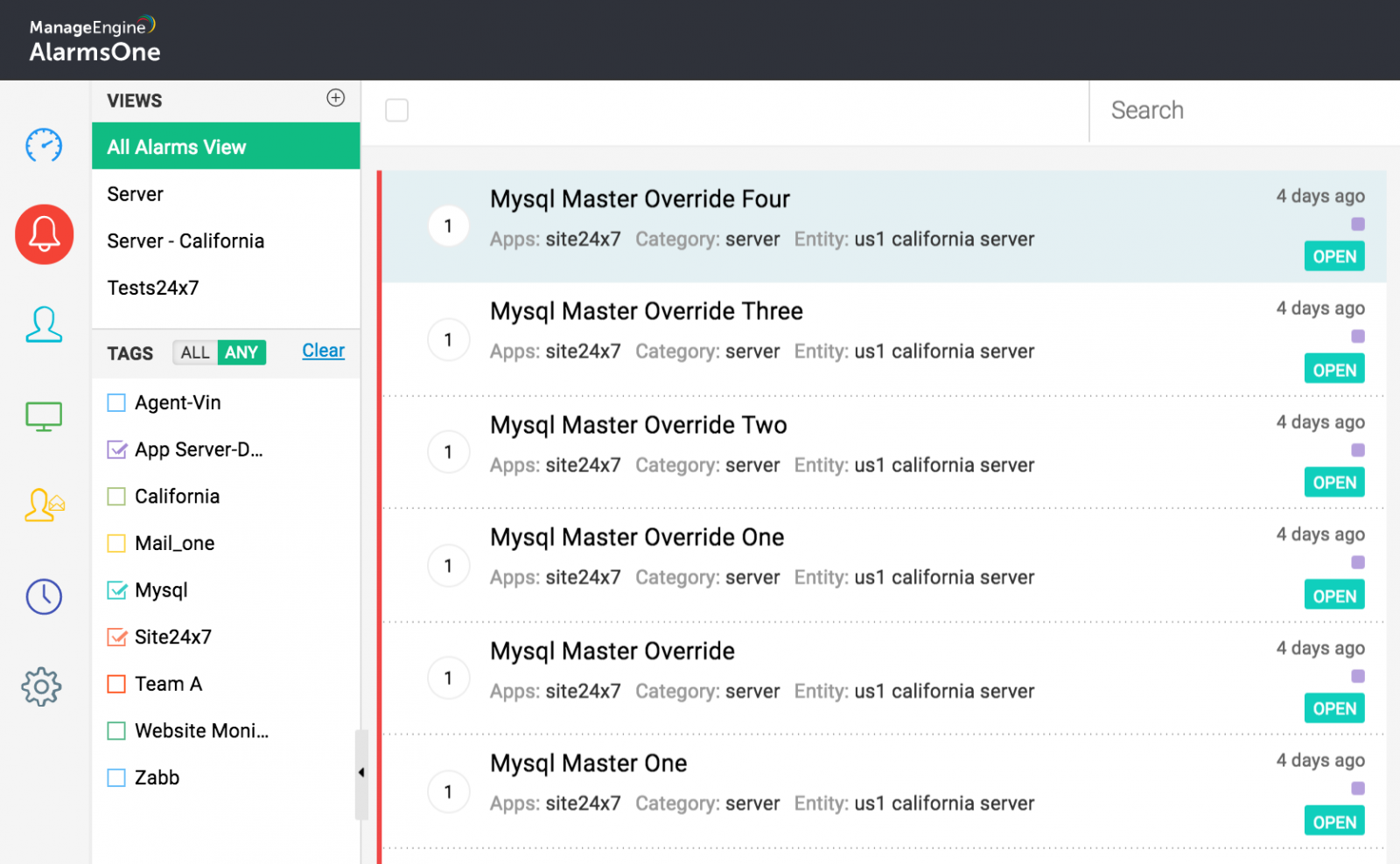
2. Below screenshot shows alerts that have ALL the selected tags in them.