
Steps to integrate Solarwinds with AlarmsOne:
Steps to be followed in AlarmsOne:
1. Sign up for AlarmsOne service and log into your account. Click on Applications icon in the left panel. Click Agents and then click Add Agent(+) to download the agent (or) poller.
2. Once download is complete, install the agent on the machine from where it can reach Solarwinds.
3. Once the agent is installed and registered with AlarmsOne, click on Applications icon and click +Add Application at the top right corner of the window and choose Solarwinds.
4. Select the registered agent which is deployed on the Solarwinds Server.
5. Input all the details specific to Solarwinds (Agent, Application Label, Application and Host).
6. Click Add to add the Application to AlarmsOne.
Steps to be followed in Solarwinds:
1. Goto Alerts and Activity --> Alerts --> ManageAlerts --> Add New Alert / Edit Alert --> Trigger Actions --> Add Action -->
2. Choose Log the alert to a file --> Configure Action
3. Write the name of the function.
Alert log filename = [FILE PATH ] C:\Program Files (x86)\AlarmPoller\conf\SolarWinds\alerts.txt
Message :
${N=Alerting;M=AlertID}&@${N=Alerting;M=AlertDefID}&@${N=Alerting;M=AlertMessage}&@${N=Alerting;M=ObjectType}&@${N=Alerting;M=AlertMessage}&@${N=Alerting;M=Severity}&@${N=Alerting;M=LongAlertTriggerTime;F=DateTime}&@${N=Alerting;M=AcknowledgedBy}&@${N=Alerting;M=AlertName}&@${N=NTA.Alerting;M=NTA.NodeDetailsPageUrl;F=NTALast30MinutesFromTimeTriggeredFormatter}
4. Click Add Action.
5. Now, save the profile.
Solarwinds Orion - Triggering alerts
Go to Alerts & Activity -> Manage Alerts -> Add New Alert/ Edit Alert -> Trigger Condition

Trigger Action
Construct Alert Message :
Volume :
Percent Used: ${N=SwisEntity;M=VolumePercentUsed}
Volume size: ${N=SwisEntity;M=VolumeSize}
Volume Name (includes node name): ${N=SwisEntity;M=FullName}
Volume Space Percent Used: ${N=SwisEntity;M=VolumePercentUsed}
Component :
Component Status: ${N=SwisEntity;M=ComponentAlert.ComponentAvailability}
Component Statistic Data: ${N=SwisEntity;M=ComponentAlert.StatisticData}
Component Message: ${N=SwisEntity;M=ComponentAlert.ComponentMessage}
Application Status: ${N=SwisEntity;M=Application.ApplicationAlert.ApplicationAvailability}
Parent Application Name: ${N=SwisEntity;M=Application.ApplicationAlert.ApplicationName}
Windows Event Message: ${N=SwisEntity;M=ComponentAlert.WindowsEventMessages}
Multi Script Component Name: ${N=SwisEntity;M=MultipleStatisticData}
Multi Script Numeric Data: ${N=SwisEntity;M=ComponentAlert.MultiValueStatistics}
Multi Script Message Data: ${N=SwisEntity;M=ComponentAlert.MultiValueMessages}
Application :
Application Status: ${N=SwisEntity;M=ApplicationAlert.ApplicationAvailability}
All Components with Issues: ${N=SwisEntity;M=ApplicationAlert.ComponentsWithProblemsFormatted}
Components listed with status: ${N=SwisEntity;M=Application.ApplicationAlert.ComponentsWithStatus}
Node Name/Caption: ${N=SwisEntity;M=Node.Caption}
Custom Node Poller:
Poller Unique Name: ${N=SwisEntity;M=CustomPoller.UniqueName}
Poller Display Name: ${N=SwisEntity;M=CustomPollerStatusScalar.DisplayName}
Poller Current Value: ${N=SwisEntity;M=CustomPollerStatusScalar.Status}
Poller Current Numeric Value: ${N=SwisEntity;M=CustomPollerStatusScalar.RawStatus}
=================================================================================================================================
Solarwinds Alert format for AlarmsOne :
EntityId&@EntityName&@DisplayName&@Category&@AlertMessage&@Severity&@EventOccurredTime&@AcknowledgeBy&@AlertName&@ApplicationName
&@ - seperator
==============================================================
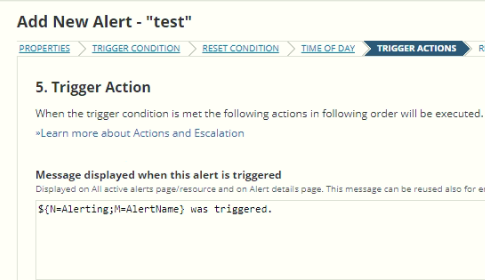
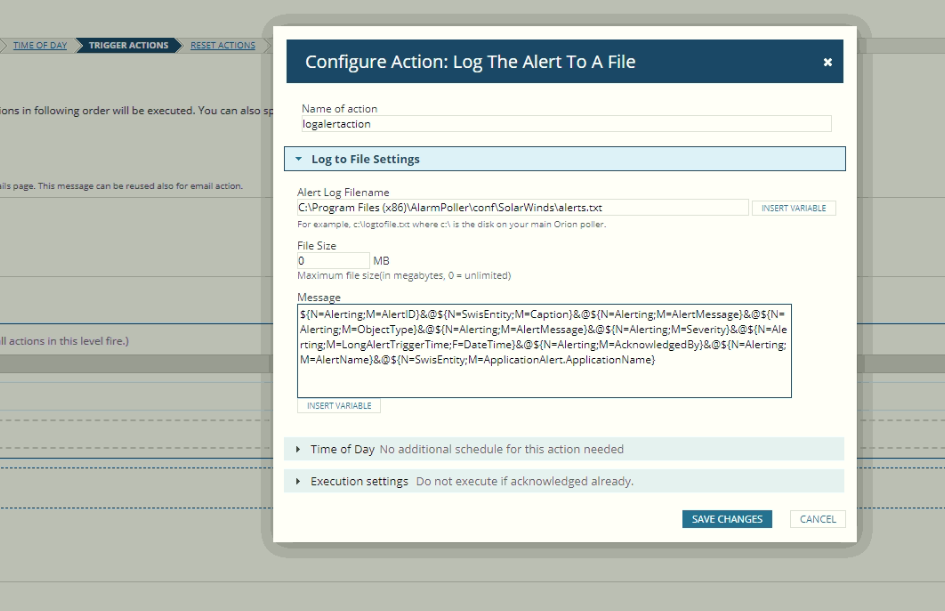

Trigger Condition : I want to alert on Node
Node Template
${N=Alerting;M=AlertID}&@${N=SwisEntity;M=Caption}&@${N=Alerting;M=AlertMessage}&@${N=Alerting;M=ObjectType}&@${N=Alerting;M=AlertMessage}&@${N=Alerting;M=Severity}&@${N=Alerting;M=LongAlertTriggerTime;F=DateTime}&@${N=Alerting;M=AcknowledgedBy}&@${N=Alerting;M=AlertName}&@${N=SwisEntity;M=ApplicationAlert.ApplicationName}
====================================================================================================================================================
Trigger Condition : I want to alert on Volume
Volume Template
${N=Alerting;M=AlertID}&@${N=SwisEntity;M=Caption}&@${N=Alerting;M=AlertMessage}&@${N=Alerting;M=ObjectType}&@${N=Alerting;M=AlertMessage}&@${N=Alerting;M=Severity}&@${N=Alerting;M=LongAlertTriggerTime;F=DateTime}&@${N=Alerting;M=AcknowledgedBy}&@${N=Alerting;M=AlertName}&@${N=SwisEntity;M=ApplicationAlert.ApplicationName}
====================================================================================================================================================
Trigger Condition : I want to alert on Component
Component Template
${N=Alerting;M=AlertID}&@${N=SwisEntity;M=ComponentAlert.ComponentName}&@${N=Alerting;M=AlertMessage}&@${N=Alerting;M=ObjectType}&@${N=Alerting;M=AlertMessage}&@${N=Alerting;M=Severity}&@${N=Alerting;M=LongAlertTriggerTime;F=DateTime}&@${N=Alerting;M=AcknowledgedBy}&@${N=SwisEntity;M=Application.Node.Caption}&@${N=SwisEntity;M=Application.ApplicationAlert.ApplicationName}
====================================================================================================================================================
Trigger Condition : I want to alert on Application
Application Template
${N=Alerting;M=AlertID}&@${N=SwisEntity;M=Name}&@${N=Alerting;M=AlertMessage}&@${N=Alerting;M=ObjectType}&@${N=Alerting;M=AlertMessage}&@${N=Alerting;M=Severity}&@${N=Alerting;M=LongAlertTriggerTime;F=DateTime}&@${N=Alerting;M=AcknowledgedBy}&@${N=Alerting;M=AlertName}&@${N=SwisEntity;M=ApplicationAlert.ApplicationName}
====================================================================================================================================================
Trigger Condition : I want to alert on Interfaces
Interfaces Template
${N=Alerting;M=AlertID}&@${N=SwisEntity;M=Caption}&@${N=Alerting;M=AlertMessage}&@${N=Alerting;M=ObjectType}&@${N=Alerting;M=AlertMessage}&@${N=Alerting;M=Severity}&@${N=Alerting;M=LongAlertTriggerTime;F=DateTime}&@${N=Alerting;M=AcknowledgedBy}&@${N=Alerting;M=AlertName}&@${N=SwisEntity;M=InterfaceName}
====================================================================================================================================================
Trigger Condition : I want to alert on Custom Node Poller
Custom Node Poller Template
${N=Alerting;M=AlertID}&@${N=SwisEntity;M=CustomPollerStatusScalar.DisplayName}&@${N=Alerting;M=AlertMessage}&@${N=SwisEntity;M=TypeName}&@${N=Alerting;M=AlertMessage}&@${N=Alerting;M=Severity}&@${N=Alerting;M=LongAlertTriggerTime;F=DateTime}&@${N=Alerting;M=AcknowledgedBy}&@${N=Alerting;M=AlertName}&@${N=SwisEntity;M=ApplicationAlert.ApplicationName}
This is the order in which the fields are mapped. You can change the mapping according to your needs.
ENTITYID&@ENTITYNAME&@DISPLAYNAME&@CATEGORY&@MESSAGE&@SEVERITY&@EVENTTIME&@OWNER&@HOSTIP&@APPLICATIONNAME