
How to Share an Alarm?
Using Share option you can share an alarm with any outbound application like Slack, Pagerduty, Zoho Projects, etc. Goto Alarms tab, click an alarm and click the share button.
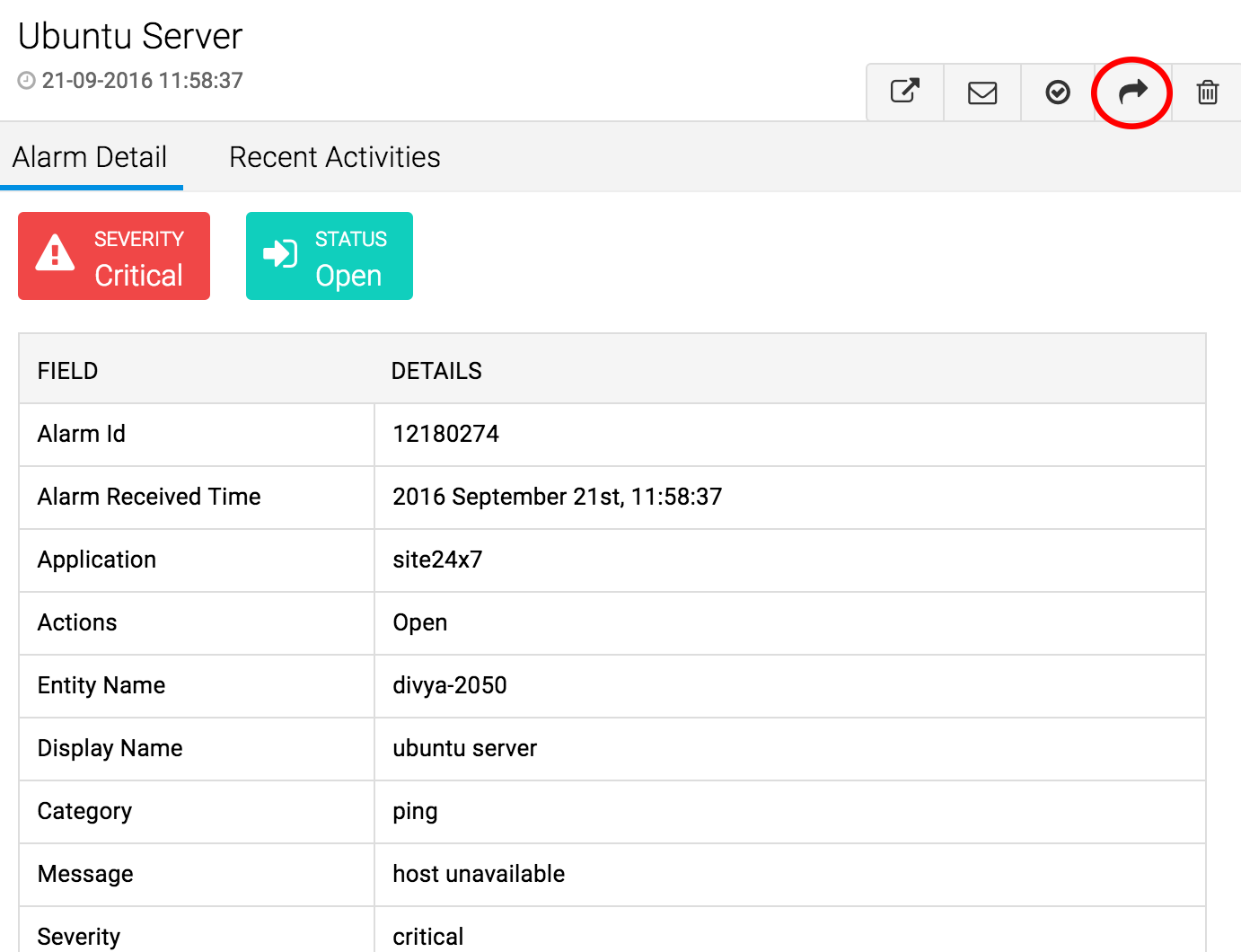
Select the application and also enter the values in the sub fields (Varies according to the application). Add comments if needed and click the Share button.
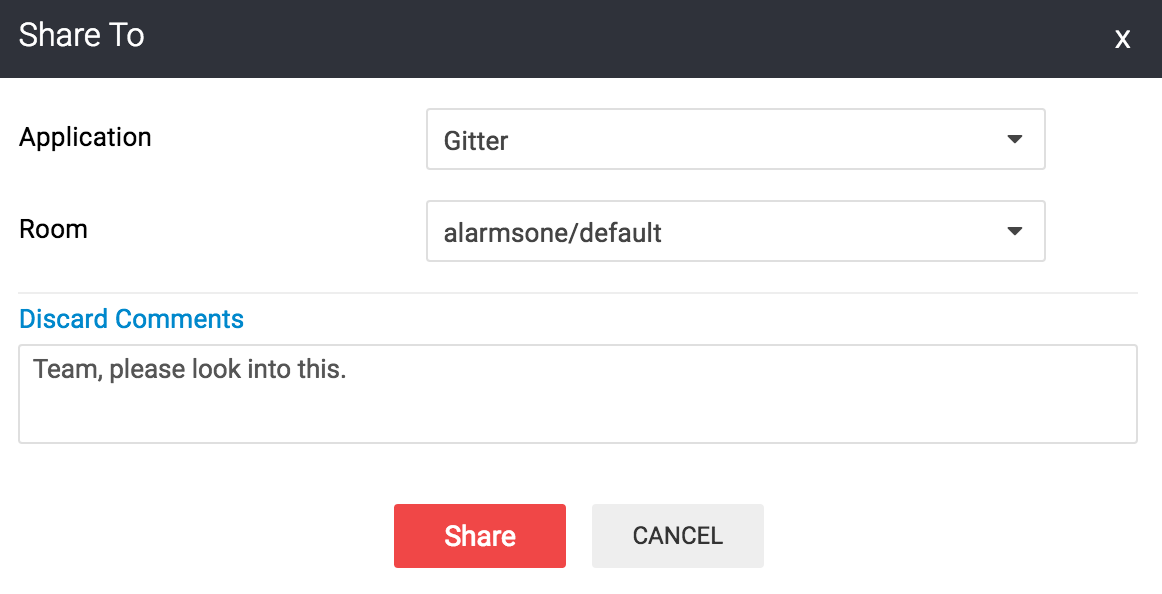
Share option helps you share an alarm once. To learn how to automatically share alarms with your applications using outbound integration, click here.
