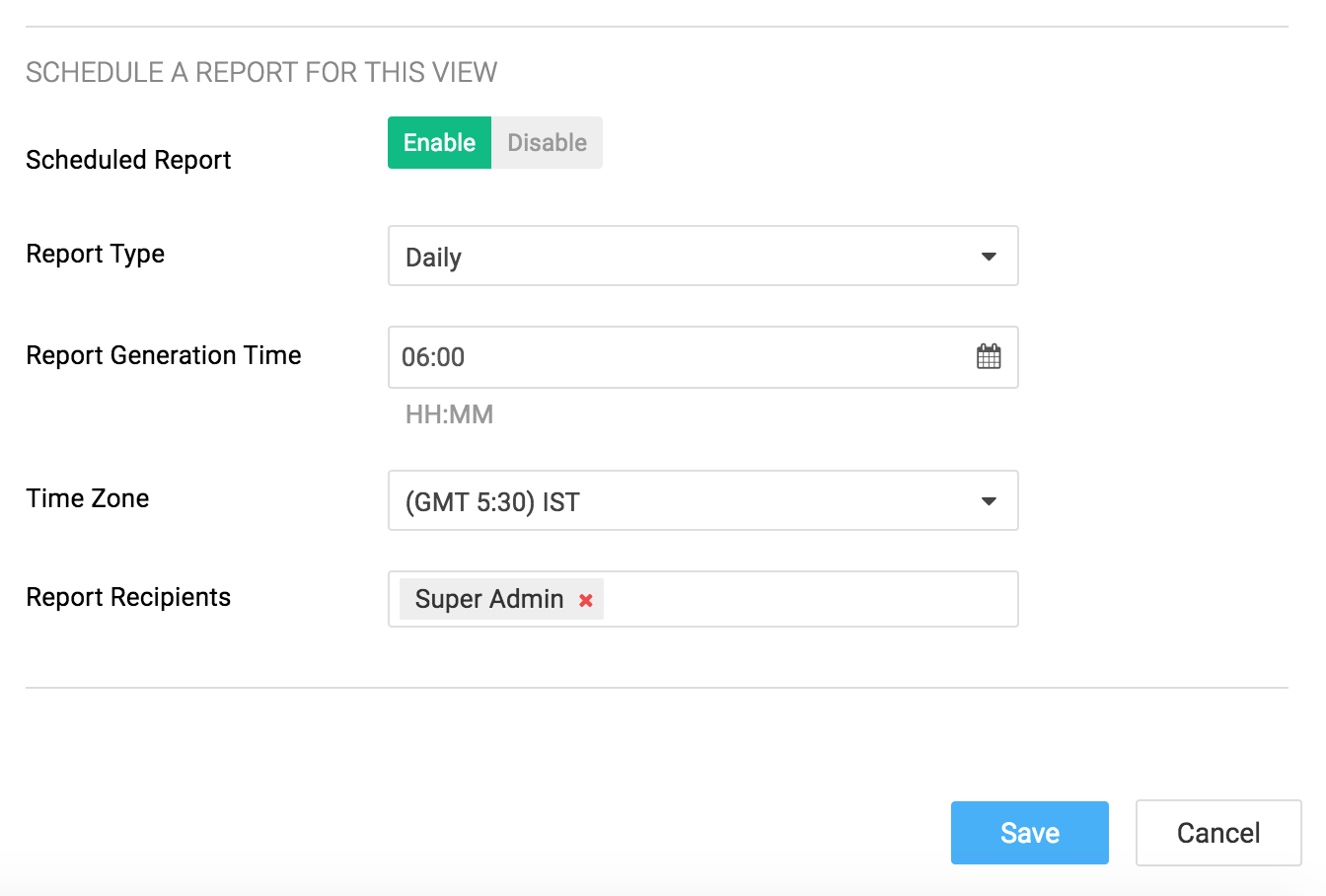Scheduled Reports
You can schedule daily/weekly/monthly reports using AlarmsOne. Reports can be scheduled while creating Views or by editing a created View.
1. Add/Edit a View.
2. Enable scheduled reports for the view.
3. Select the report type - Dail/Weekly/Monthly.
4. Select the report generation time. The report will be generated at this time of the day, week, and month.
5. Select the time zone of the time entered above.
6. Select the recipients of the report, and click Save.