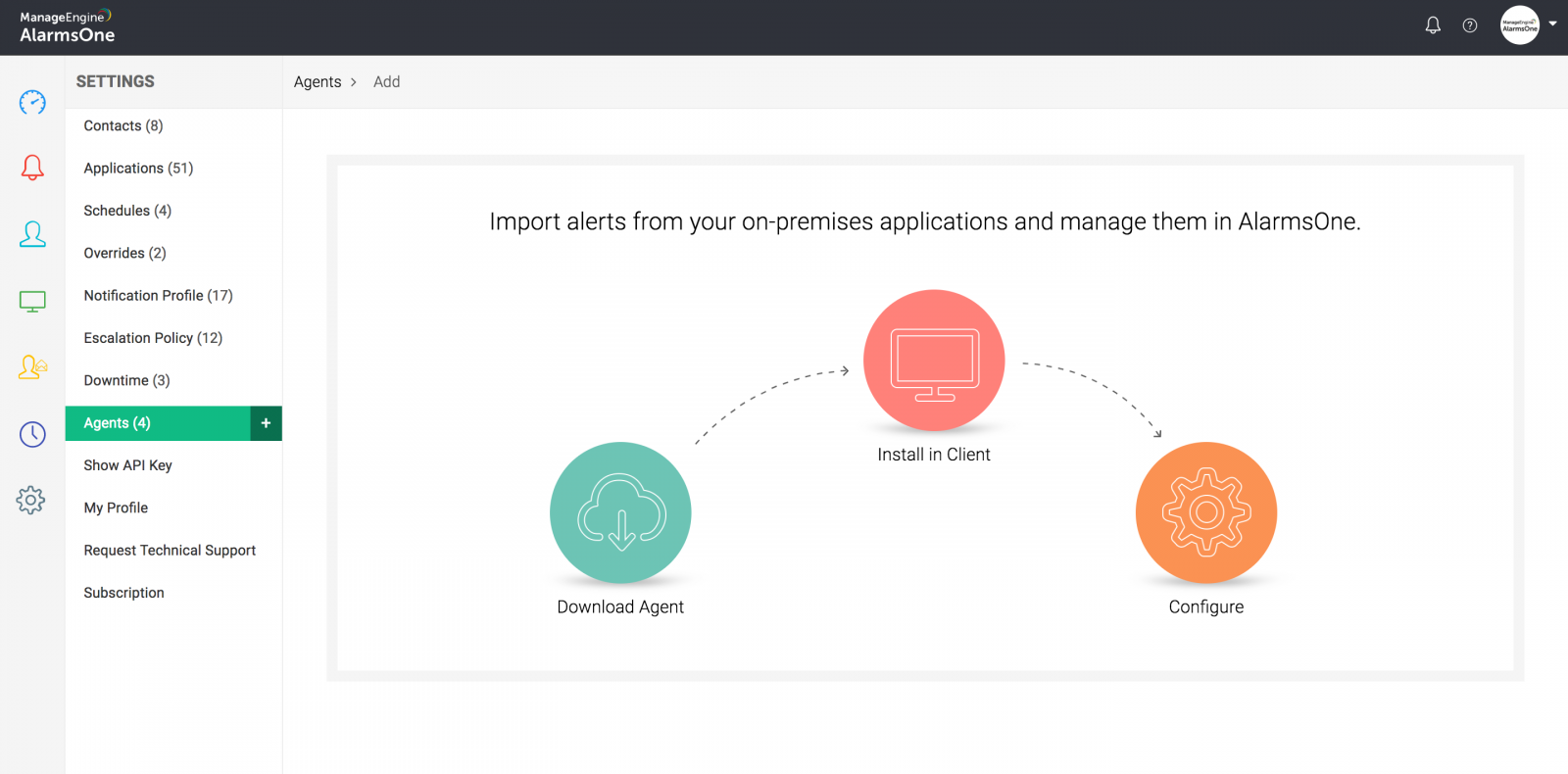On-Premise Poller (Agent) Download:
Alarm Poller should be installed in the application server from where you need to pull the alarms and send it to AlarmsOne. Goto Settings by clicking the Settings icon and select Agents. Click on Add Agent to download the poller and install it on the application server. You can also click on the +Add Agent button on the top right corner of the Agents window. Then, click the Download Agent icon.