
Subscription:
To view your subscription, click the Settings icon in the left panel and click Subscription under Online Store.
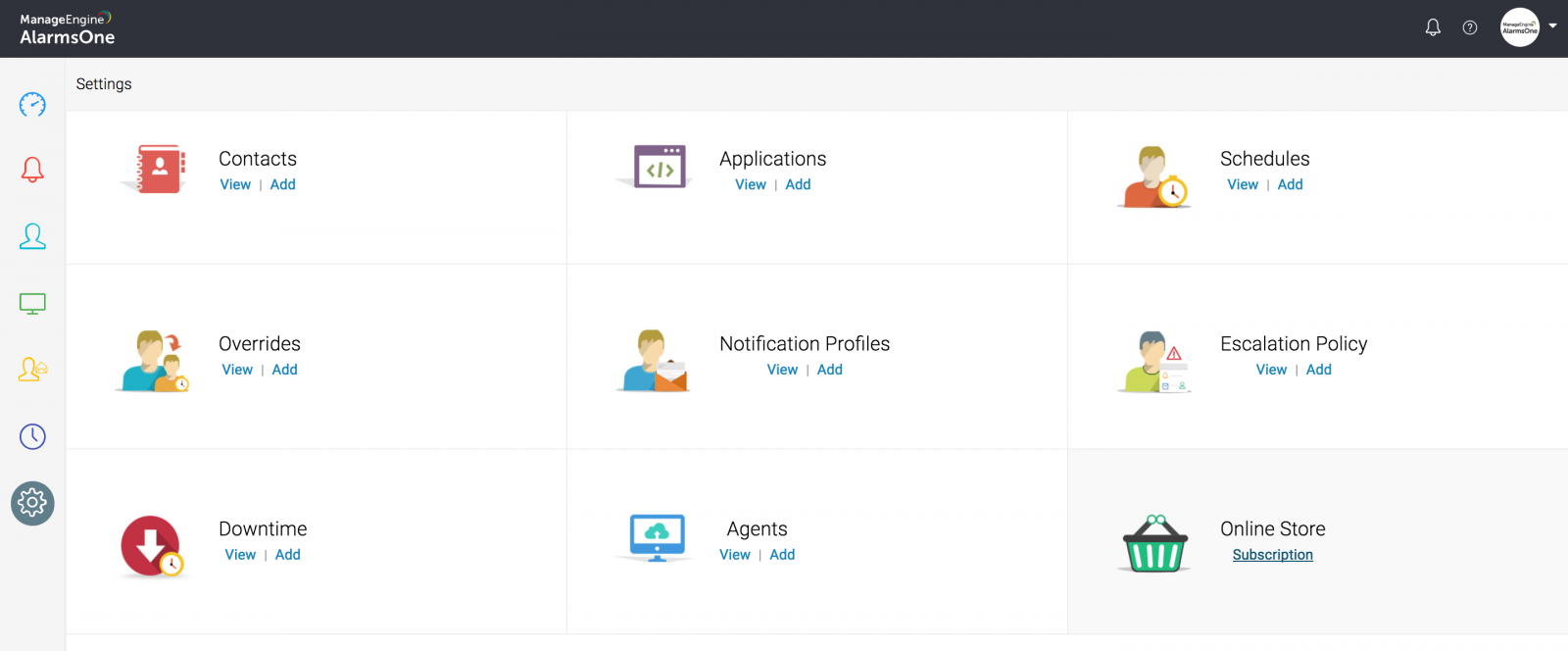
To change your subscription plan, click Change Plan. This takes you to our Online store.
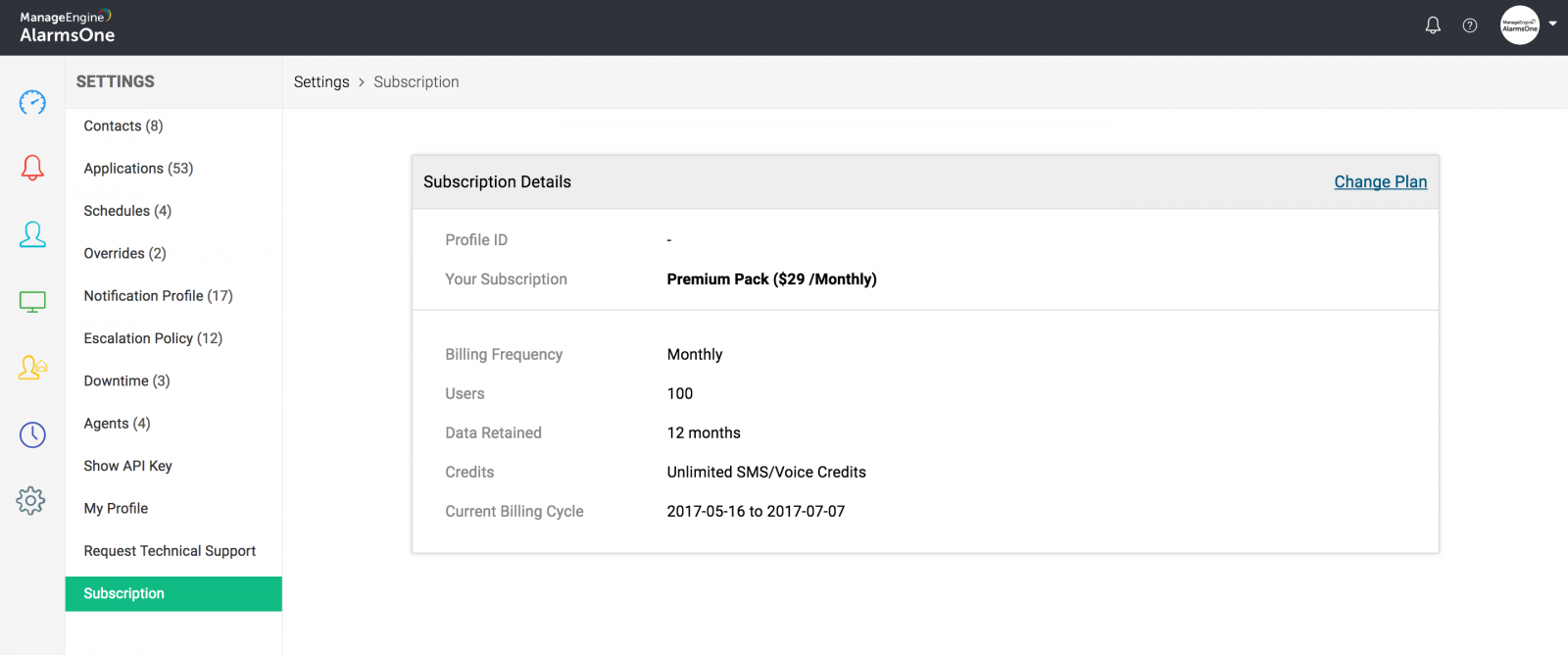
Choose the plan that suits you best and subscribe it.
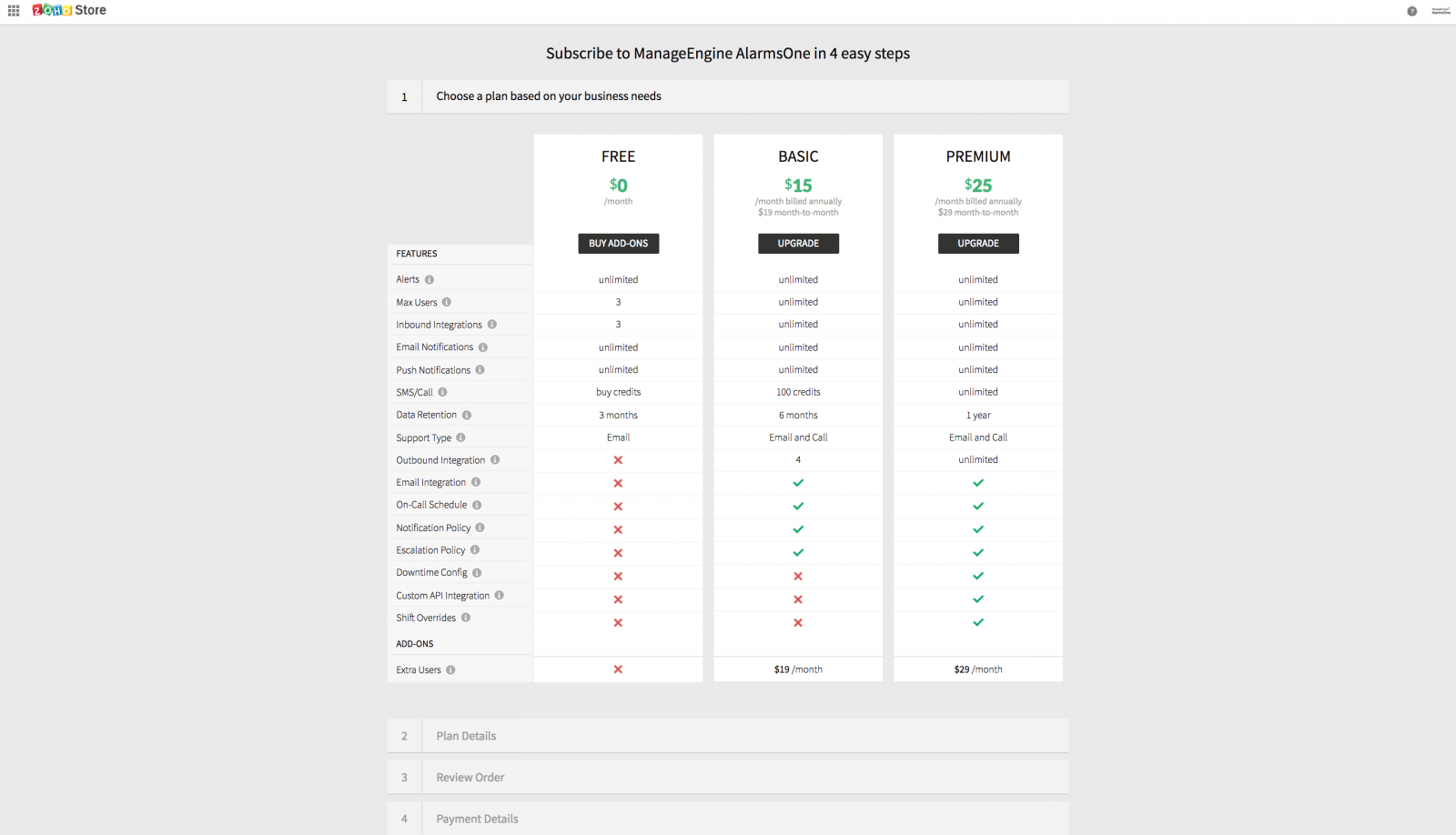
Buy Credits from Online Store:
Alert credits in AlarmsOne are used for sending SMS and voice call alerts. Alerts are charged as listed below.
1 SMS alert = 1 credit.
1 Voice alert to US /Canada = 1 credit.
1 Voice alert to UK, Chile, Hong Kong, Italy, Belgium, Mexico, Spain, India, Australia, Colombia, China = 2 credits
1 Voice alert to other countries = 5 credits.
To purchase extra alert credits for SMS/Voice calls, click on Buy Credits under Online Store in Settings. Complete your purchase in just 3 simple steps.

Step 2 - Review and confirm your order:
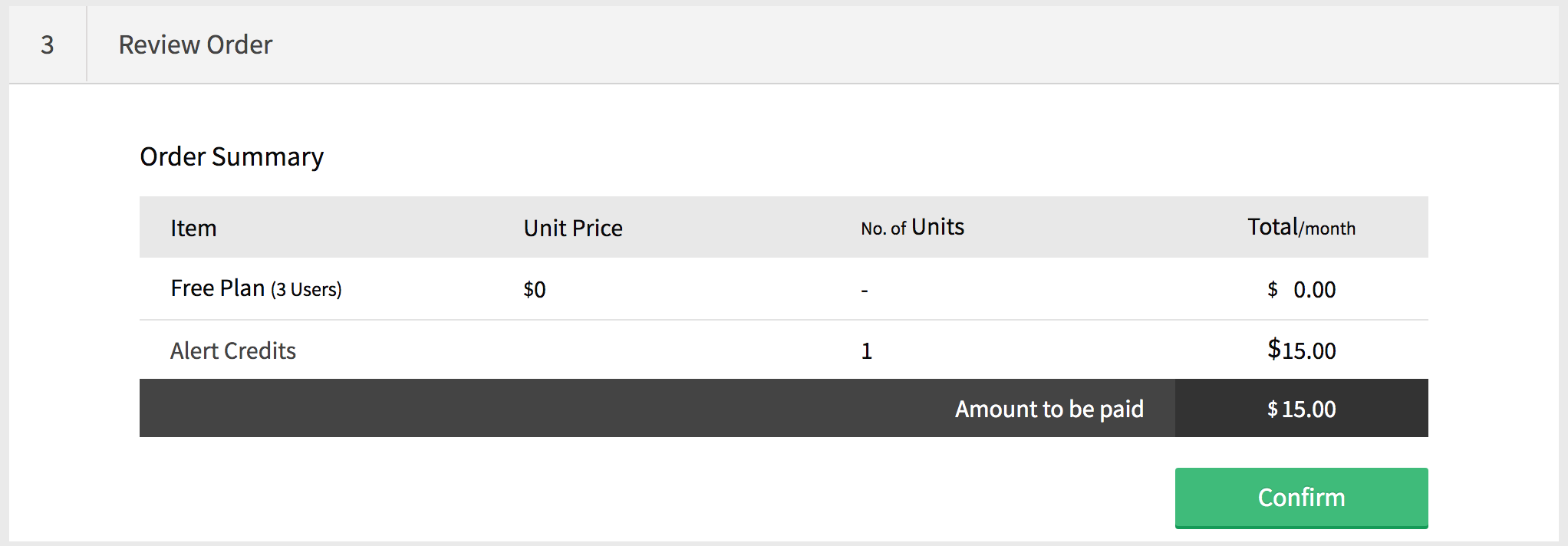
Step 3 - Make Payment:
Choose your payment mode. You can pay using your credit card or using PayPal. Click Make payment to complete your purchase.

Please note that the alert credit charges remain the same across all packs. Any voice call missed will automatically be converted into an SMS alert for the user.
