
How to Share Alarms with Outbound Apps Automatically?
Outbound integration in AlarmsOne helps to automatically share the alarms with team collaboration, project management, help desk and incident management tools. To automatically export your alarms to these tools, configure a escalation policy for the same.
Goto Settings > Escalation Policy > Add/Edit an Escalation Policy.
Click the Recipients box and scroll down to the list of Outbound applications. Select the tools with which the alarms need to be shared. (To learn how to integrate Outbound apps with AlarmsOne, click here.)
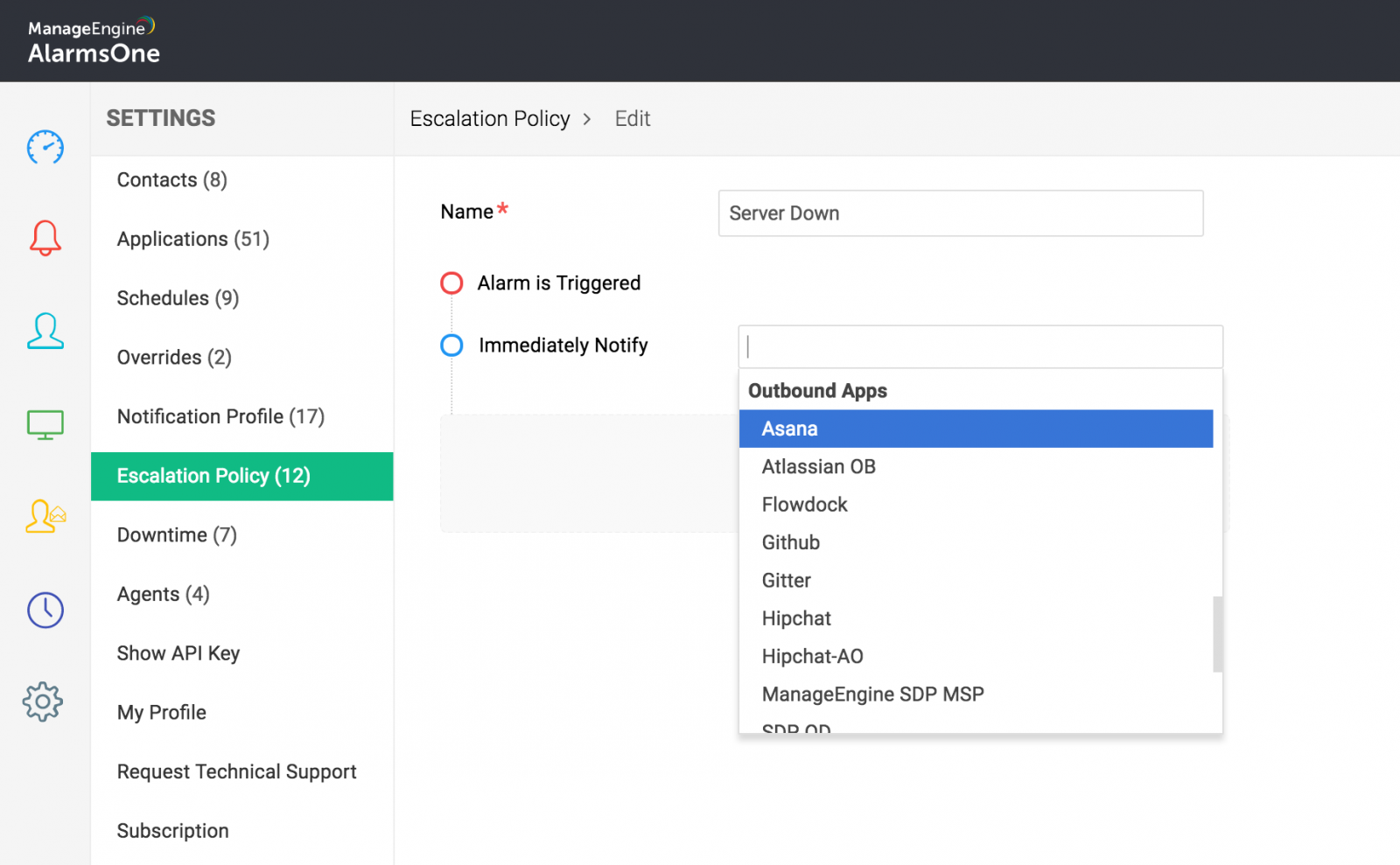
Once the escalation policy is added, associate it with a notification profile. If this is done, the alarms are automatically shared with the outbound apps selected.
