
How to configure AlarmsOne?
1. Settings:
Goto Settings by clicking the Settings icon in the left pane and personalize your AlarmsOne service. Customize the way you view and manage alarms from your applications.

2. My Profile:
To view and edit your profile, goto My Profile under Settings or click on your profile picture and click My Profile. To manage your account, goto My Account by clicking your profile picture.
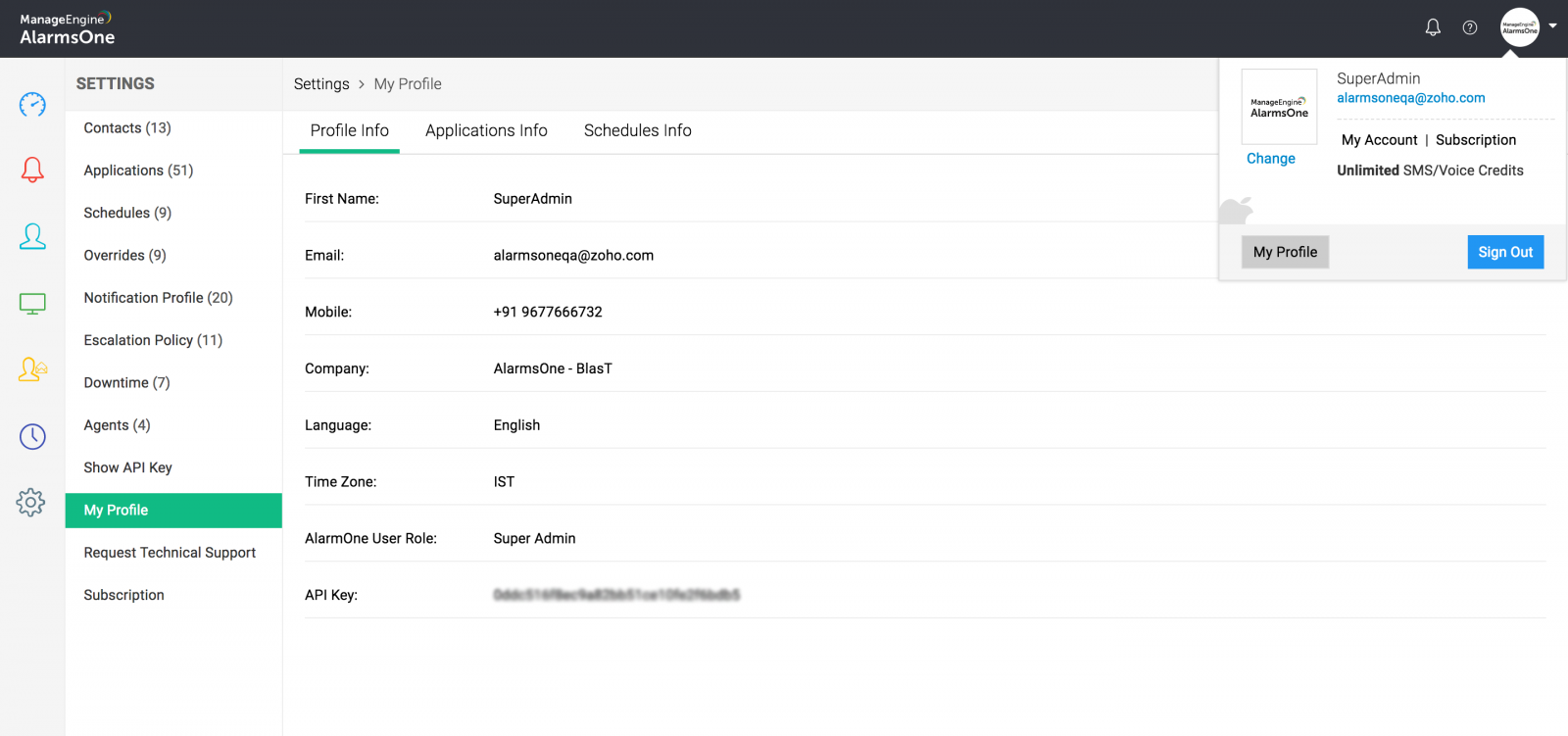
3. Support:
For any queries or issues related to AlarmsOne, get in touch with the Support team by clicking Request Technical Support in Settings in the left pane.

