
Full view:
You can view the alarms in full screen by clicking an alarm and then clicking the Full view button. Get a better view of the entire alarm and perform actions like Notify, Acknowledge, Share and Delete in Full view.
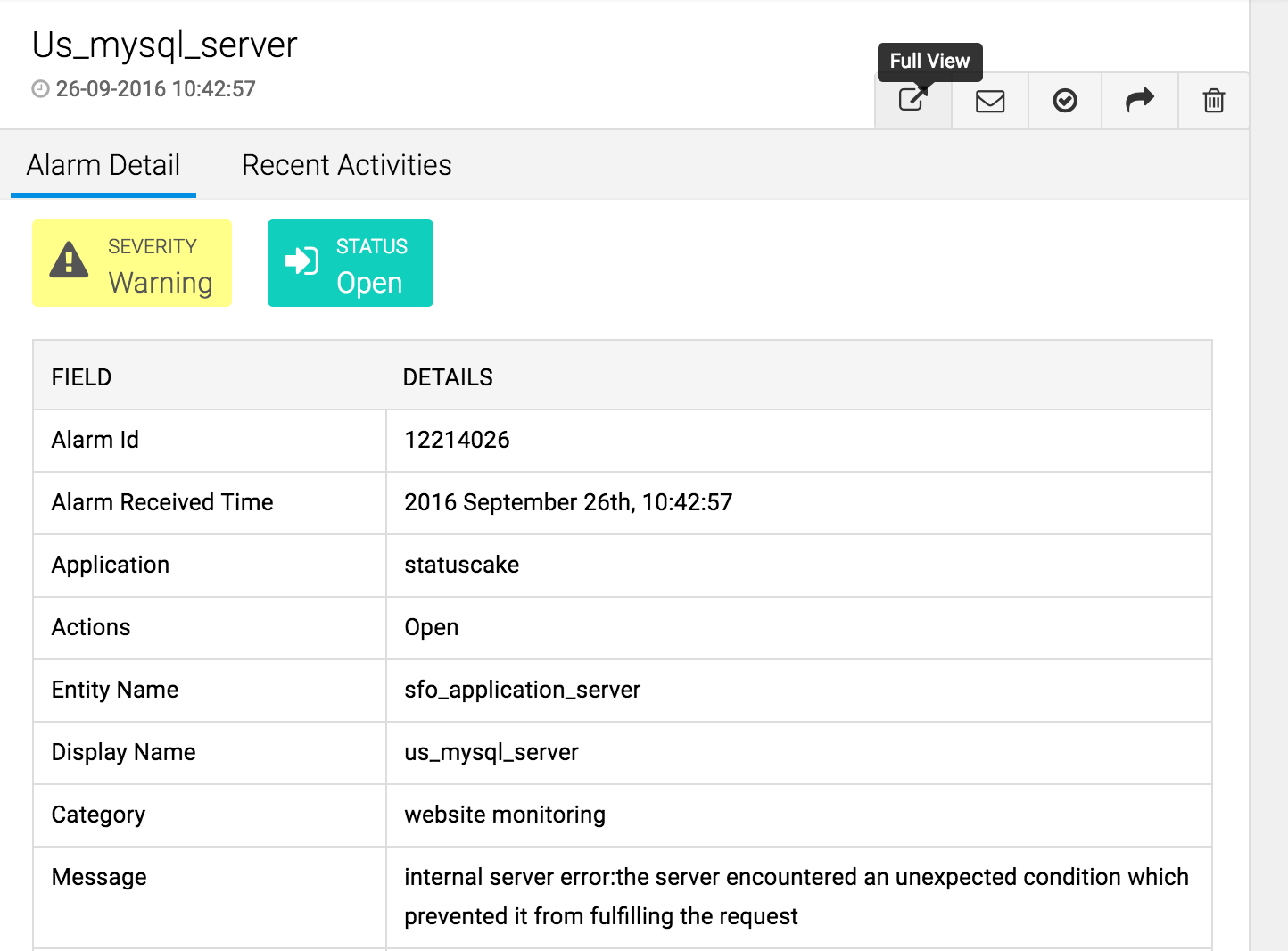
You can toggle between the alarms in your dashboard by clicking the Next> or Previous< button in Full view. To toggle between the alarms in a specific group, click an alarm inside that group, goto Full view and then click the Next or Previous button. To toggle between the latest alarm from each group, click a group, goto Full view and then click the Next or Previous button. To go back to normal view, click the Close X button at the top right.
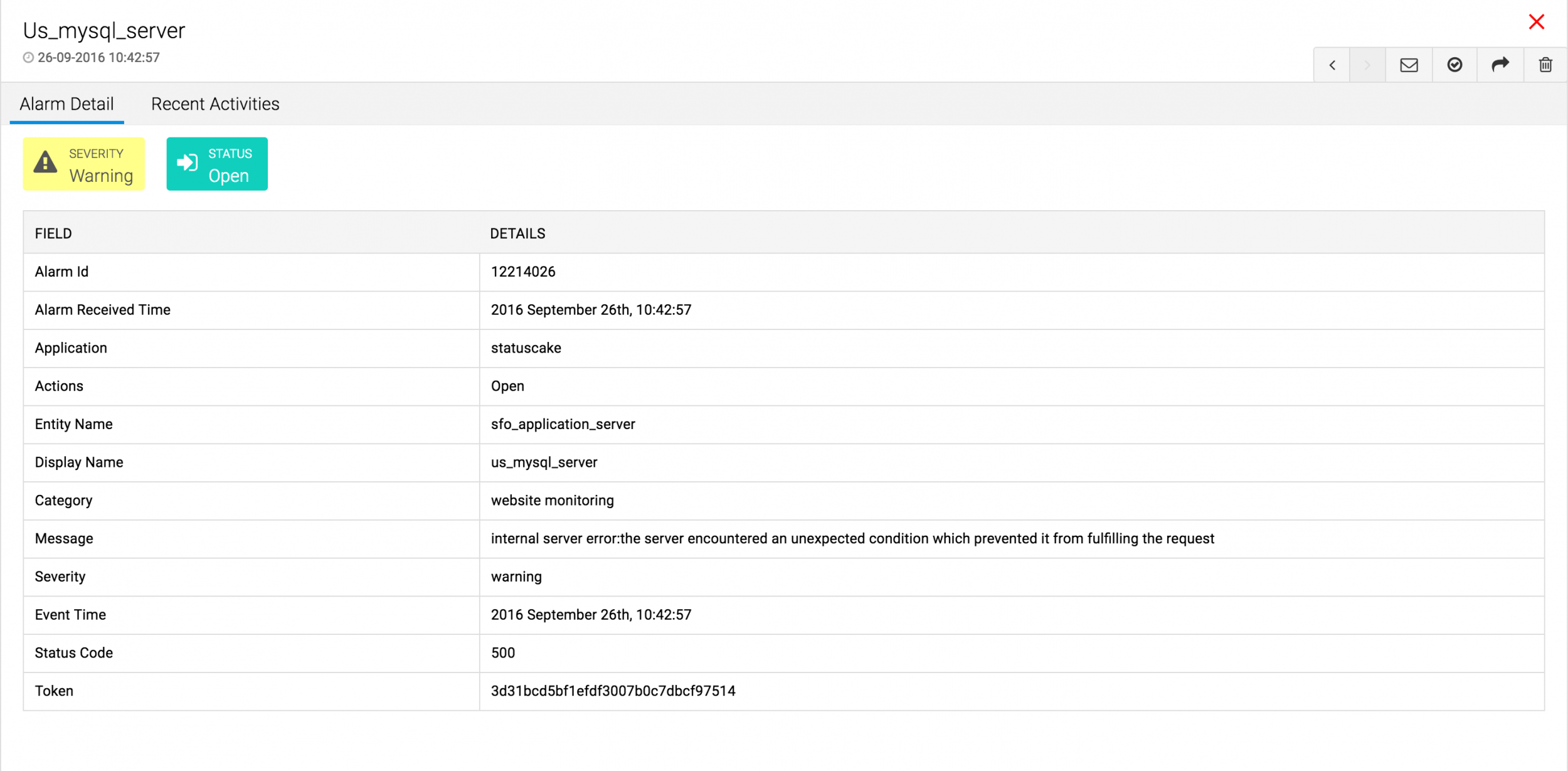
You can also toggle between the alarms in Full view by clicking the Next or Previous button in your web browser.
