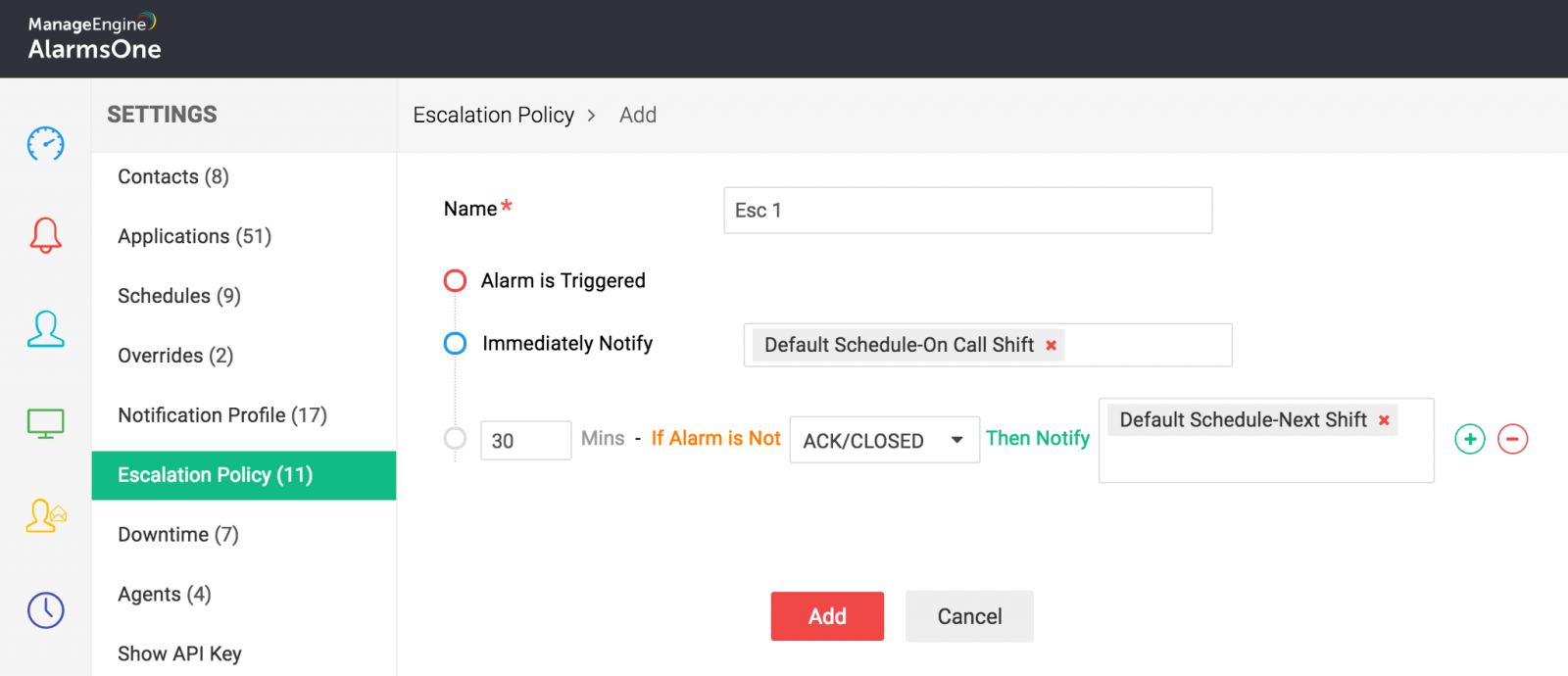Escalation Policy:
Escalation policies in AlarmsOne help you to escalate an alarm and pass it on to the next recipient if the primary recipient fails to acknowledge or close an alarm within the stipulated time. With AlarmsOne, you can decide who should be notified first, how long to wait for that user to act on an alarm, and whom to notify next if the first recipient fails to act on the alarm.
Working Rules:
1. While defining escalation policies, you can assign alarms to Contacts, Schedules, or Outbound applications.
2. You can add upto 5 levels of escalation.
3. When an alarm is triggered, you can also choose to Do Nothing immediately
4. The time to wait for a recipient to acknowledge/close an alarm can be set from a minimum of 1 minute . There is no upper limit in setting the escalation time-out duration.
5. The escalation time-out duration is the time period calculated from the moment the alarm is triggered.
Notify the on-call person of NEXT shift:
AlarmsOne allows you to notify the on-call technicians in the current shift and also the on-call technicians of the next shift. This helps you avoid missing critical alerts during the fag end of a shift. In the below example, the technicians working in the on-call shift in Default Schedule are notified immediately. If the alarm is not ack/closed in 30 mins, the technicians working in the next shift in Default Schedule are notified.