
Instructions to Integrate:
1. Goto Applications by clicking the Applications icon and click the Link button next to your application. The unique Email ID generated for that application gets displayed.
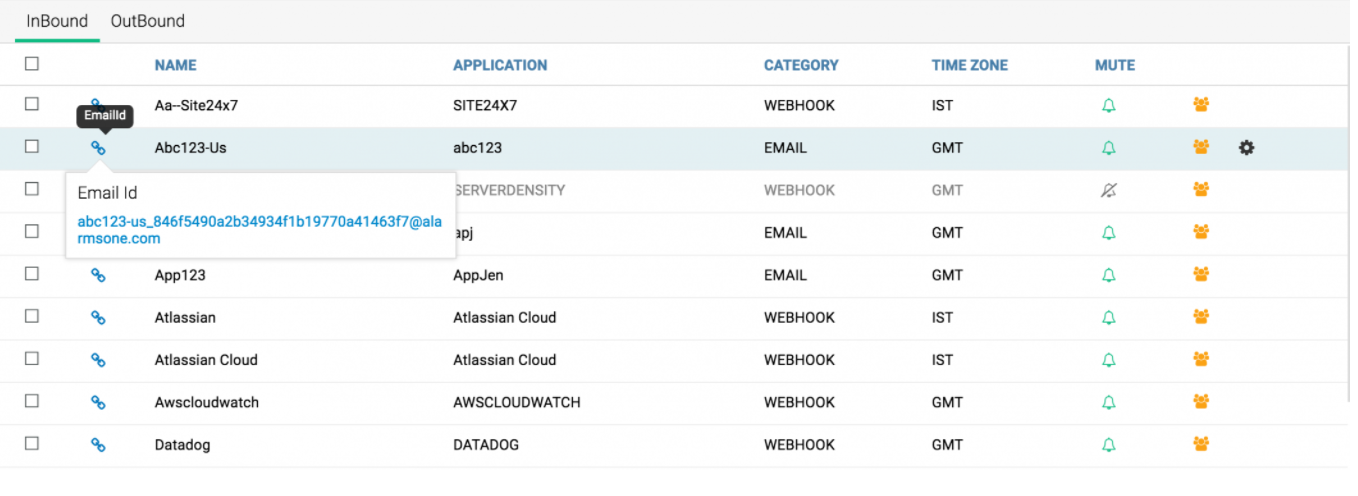
2. Copy the Email ID displayed. Then, Goto Notification settings** in your application to configure email notifications. Add a user with the username 'AlarmsOne' and paste the generated Email ID in the To Address column. Now this contact is set as a recipient of email alerts from your application.

View Message:
Once you integrate your application with AlarmsOne and assign a user to receive notifications, they start receiving email and other notifications about the alarms from your application. The email notifications for applications that are integrated through Email Integration has the below template.
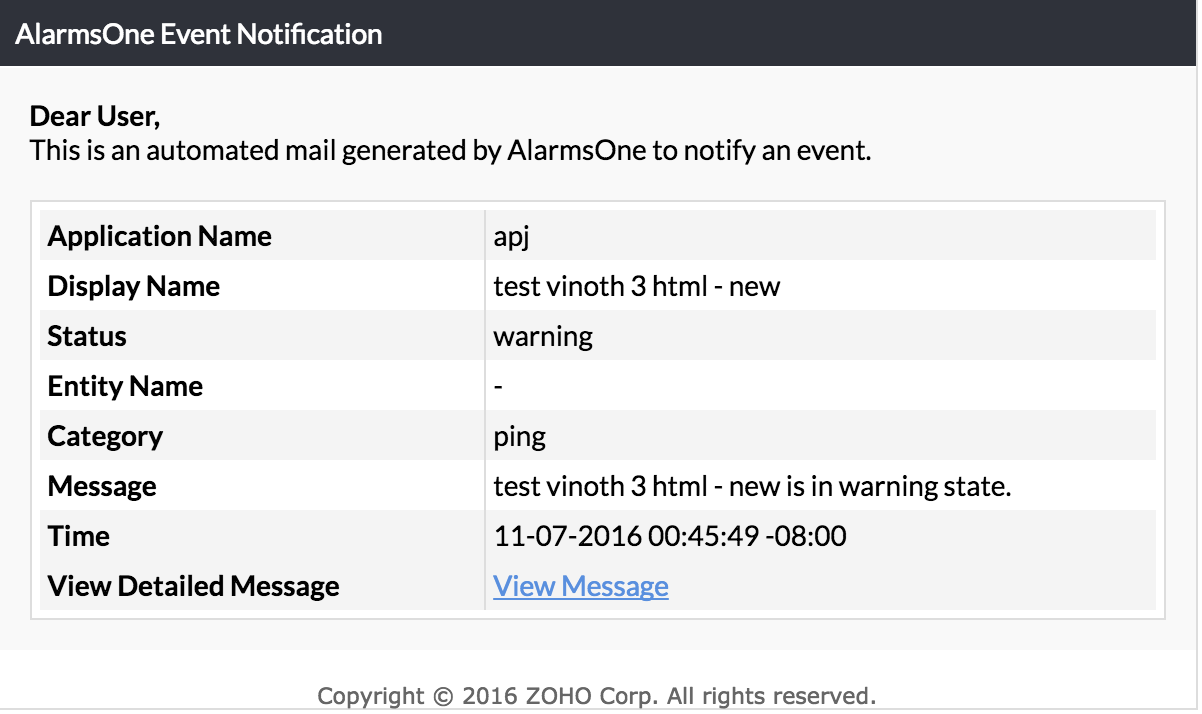
When a user clicks View Message in the email notification, it automatically opens the alarm in AlarmsOne window. If the user has not logged into AlarmsOne, it prompts for login. Once logged in, the respective email alarm is displayed. The status of the alarm can be viewed in that window.
