
Downtime:
Downtime in AlarmsOne helps you to mute notifications about any Entity(Device, Network, etc.) for a particular period of time. This helps when a scheduled maintenance is to be carried out on that entity. Adding a downtime doesn't block out the alarms coming into AlarmsOne. It only disables the notifications from the applications associated with that Entity during that time period. To view the added downtime, goto Settings and click Downtime.
Downtime can be added with respect to an application or an alarm agent. If a downtime is added to an agent, then it mutes the notifications from all the applications that uses the agent.
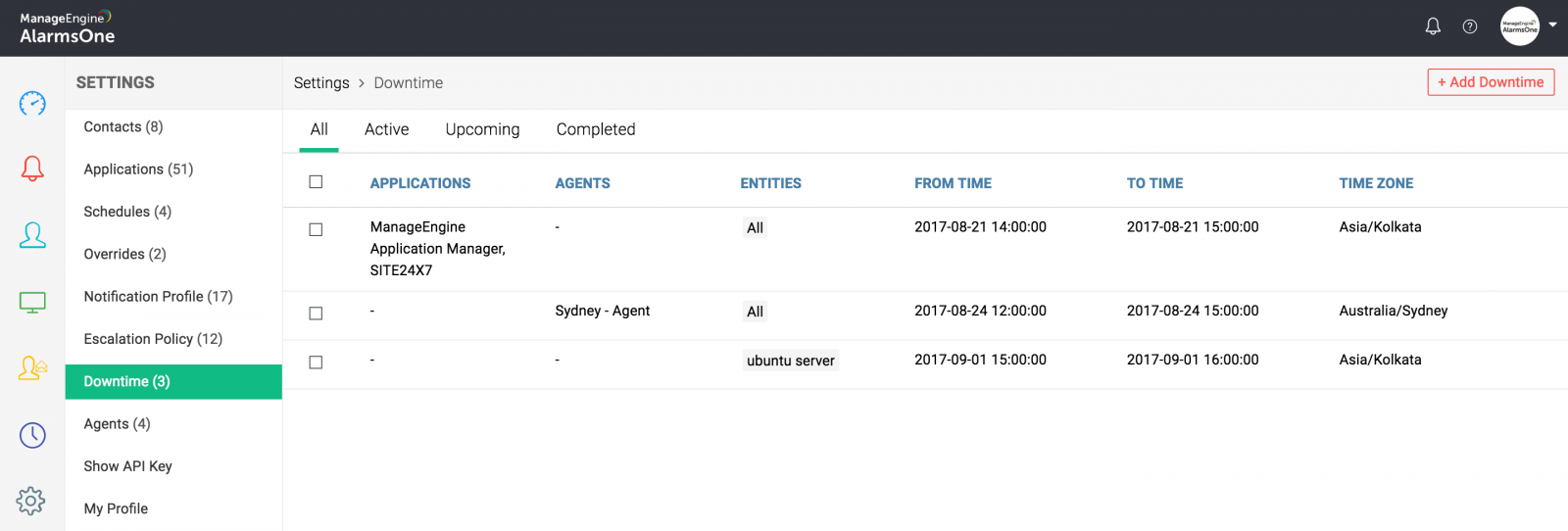
From the Downtime page, you can edit or delete a downtime by clicking the Edit and Delete buttons.
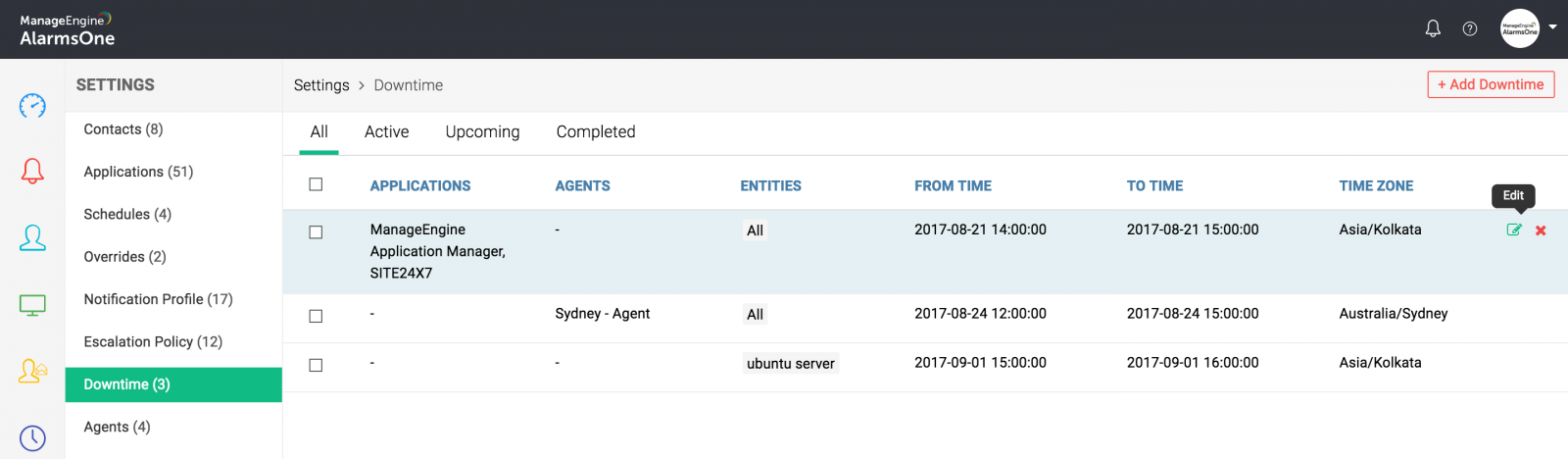
User Privileges:
Only a Super admin can schedule a downtime.
Users with other roles cannot schedule or view a downtime.
