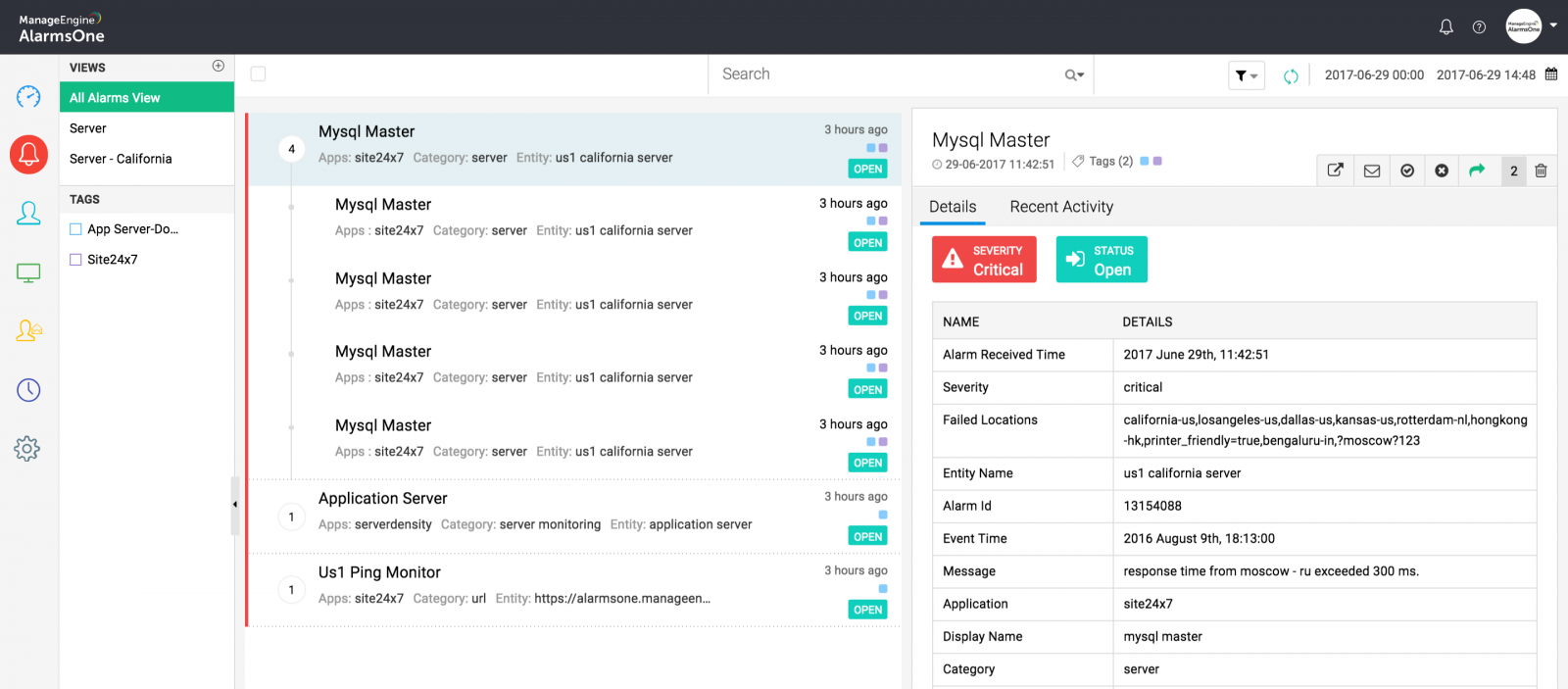Custom Views:
With AlarmsOne's Custom Views, you can create different views as you need. While creating a View, AlarmsOne prompts to enter the criteria. Alarms that satisfy the defined criteria are displayed in that View.
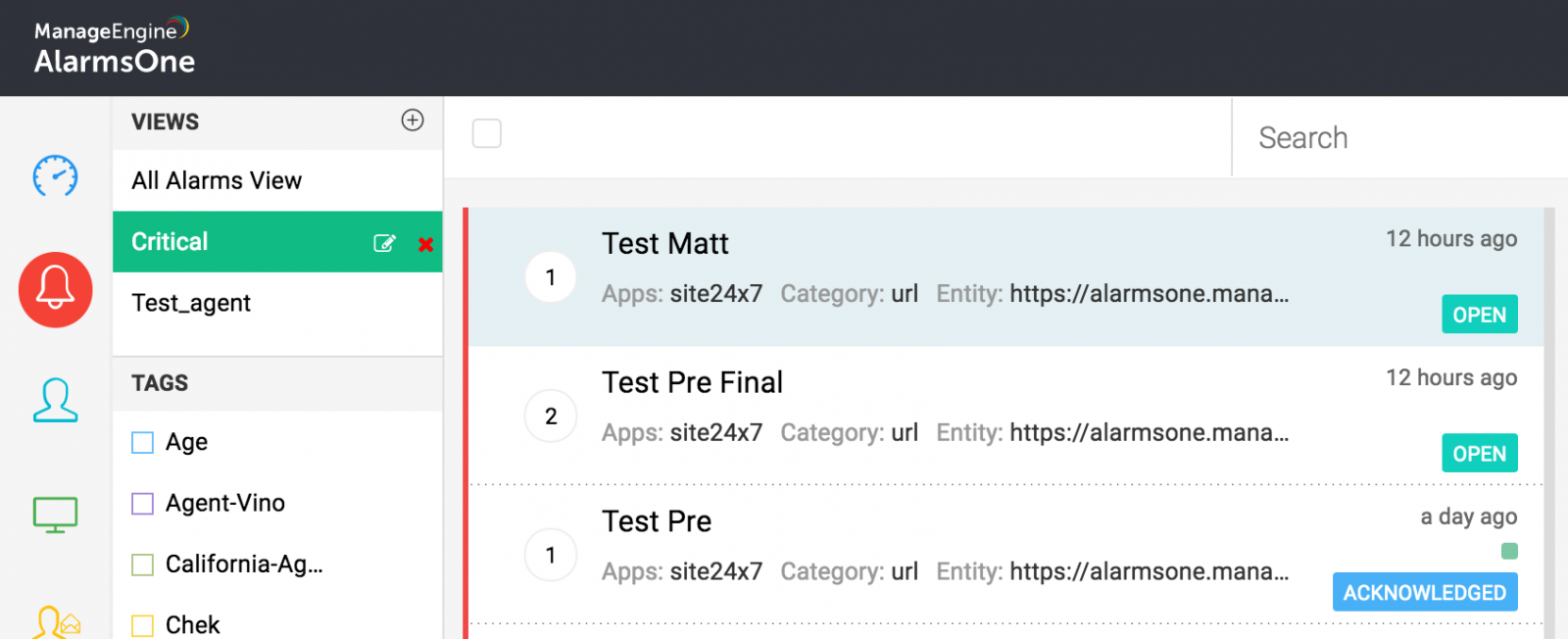
Creating a view:
1. To add a new View, click on the VIEWS (+) button.
2. Enter a View name.
3. Select the Status of alarms you need to see in that view. Status can be Open, Ack, Closed, or All.
4. Click 'Set as Default View' if you need to set that view as the default view.
5. Select a Config profile or create a new one and enter the criteria to be satisfied.
6. Click Save.
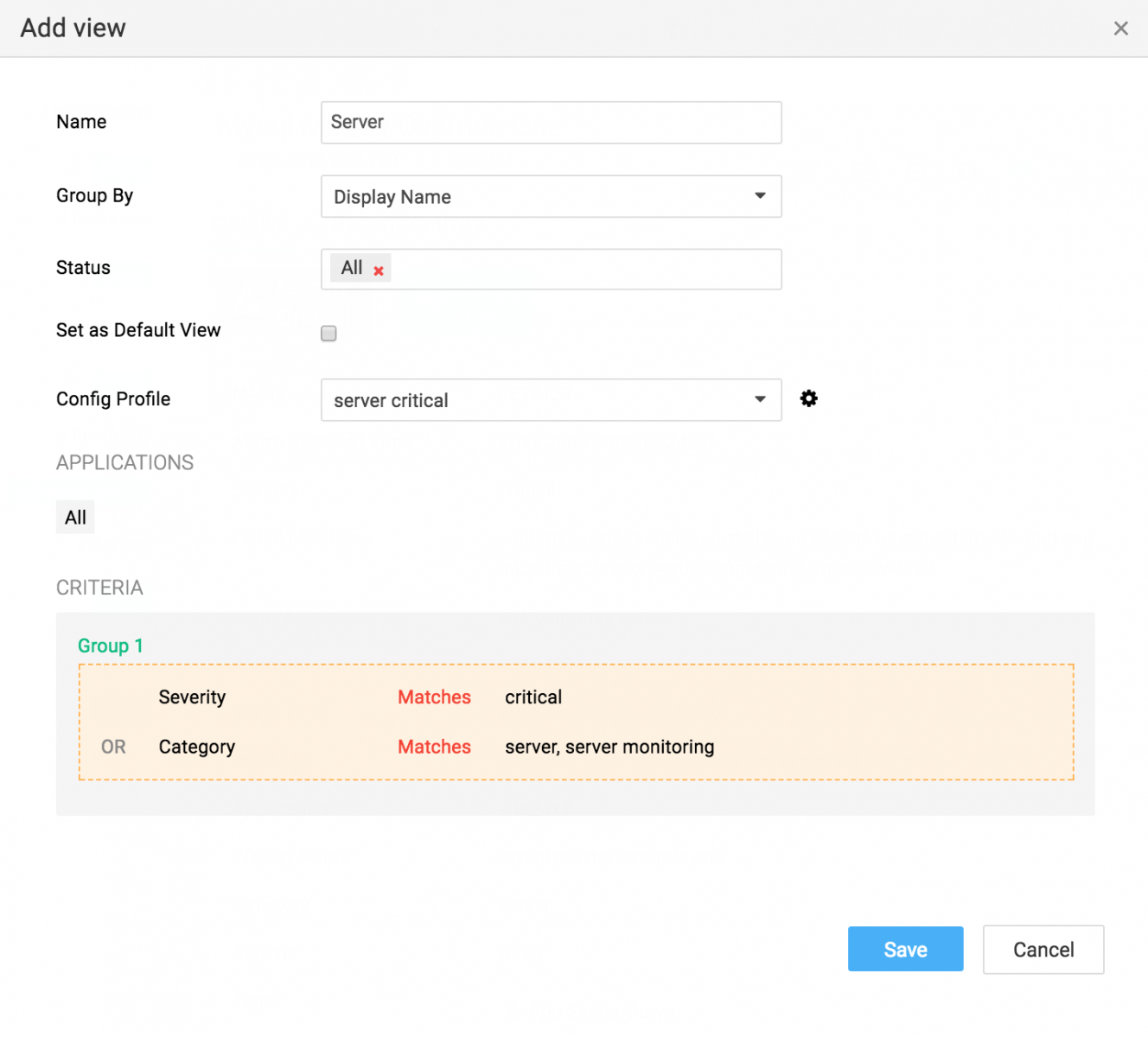
Group your alarms:
Once you have created a View, you can group alerts in that View based on display name, severity, category, application, or entity name. You can also filter the alarms based on application.
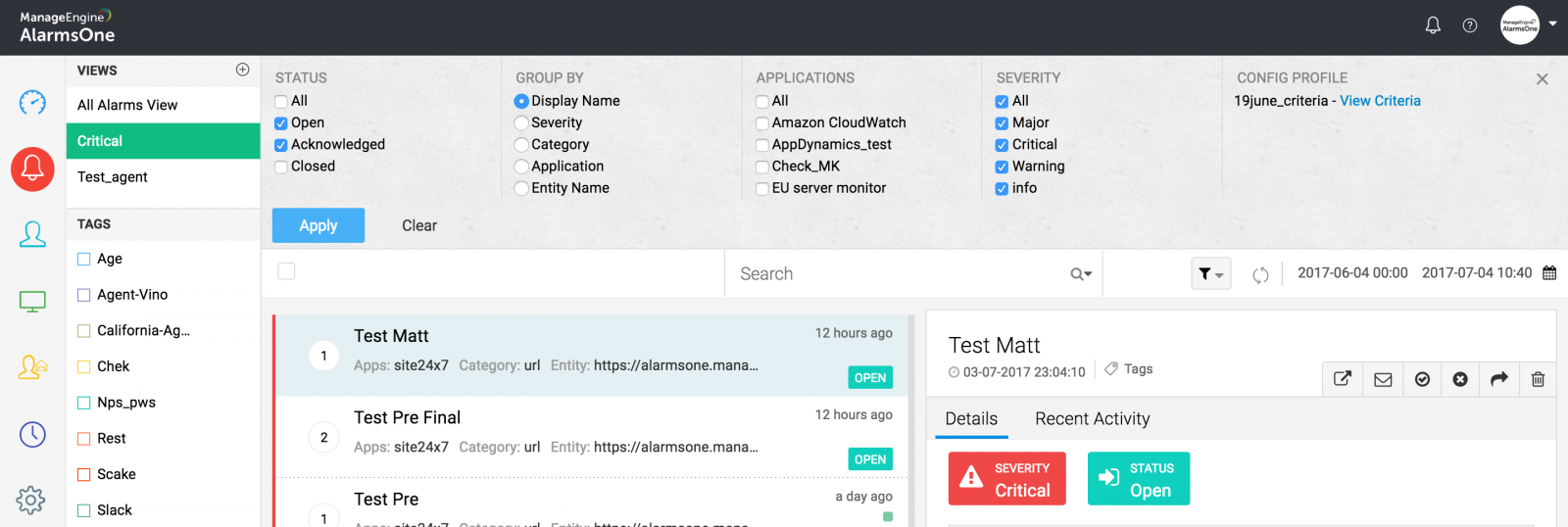
All Alarms View:
If you need to see all your alerts, you can find them all in the All Alarms view.