
Adding a Contact:
To add a contact to your AlarmsOne account, goto Contacts by clicking the Contacts icon in the left pane and then click +Add Contact button at the top right corner or click the (+) button next to Contacts.
The following screenshots show how to create contacts with different roles.
Adding an Alarm Admin:
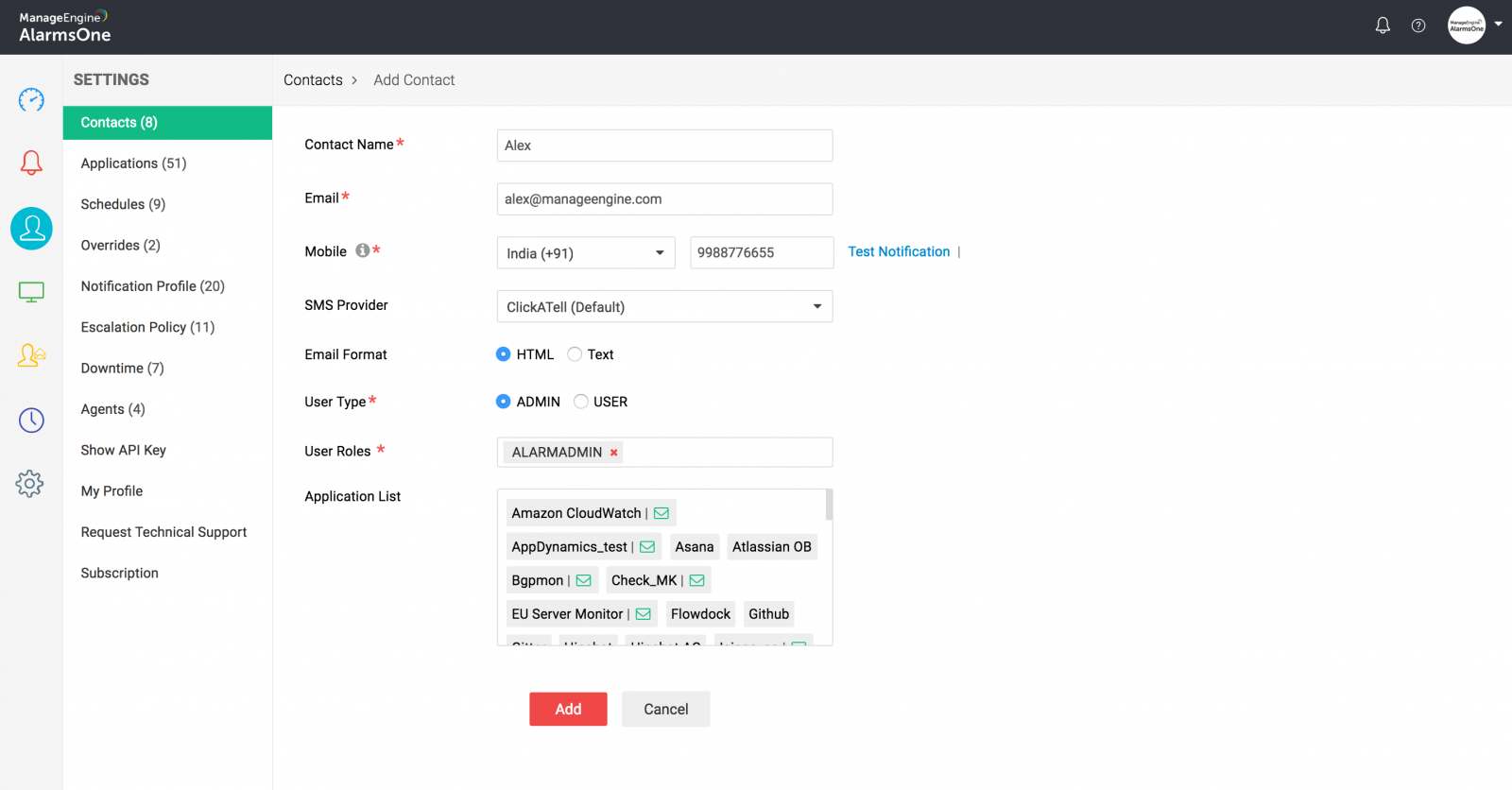
Adding an Alarm User:
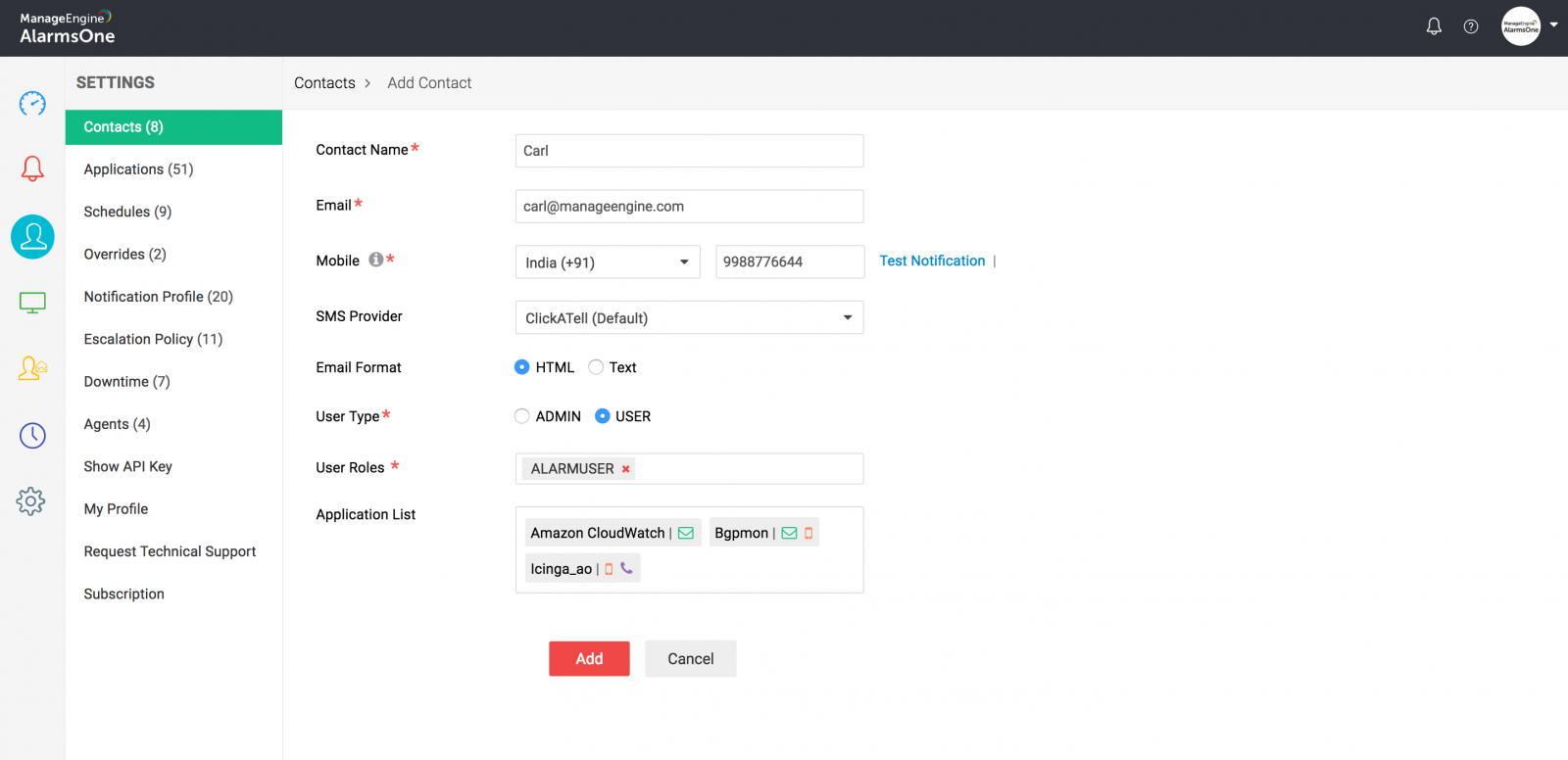
Once the contact is added by the Admin, an Org invitation will be sent to the contact.
Steps to be followed by the contact:
- Please check your inbox for an Org invitation email.
- Click the "Join the Organization" button.
- Enter your password and log in to your AlarmsOne account.
- Enter your contact details in your "My Profile" page.
- To receive SMS/Call notifications, your mobile number needs to be verified. Follow these steps.
