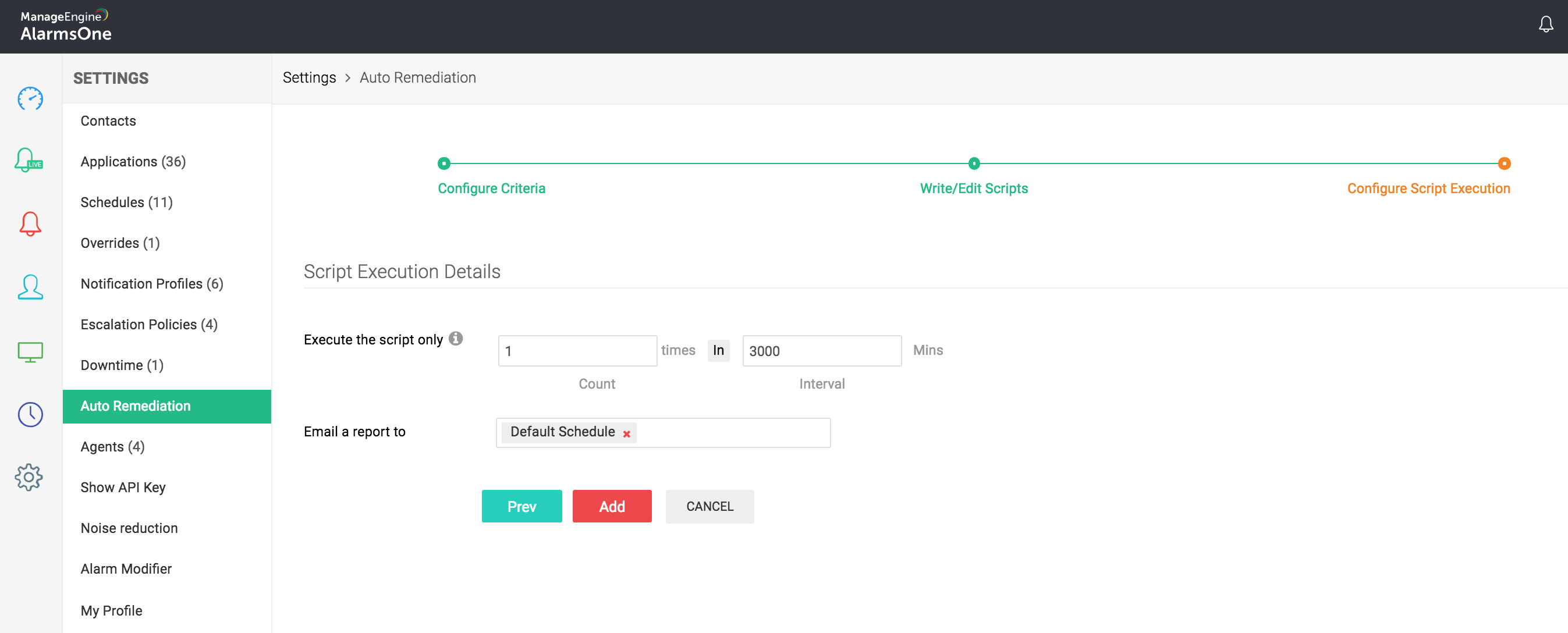Auto-Remediation:
Using auto-remediation feature, you can write scripts and perform various actions to auto remediate your incidents. To run scripts you need AlarmsOne agent to be installed in your system. Follow these steps to install the agent. If you already have an agent installed in your system, you can use the same.
Configuring an auto-remediation action involves 3 steps.
Criteria configuration
1. Enter a name
2. Configure the criteria to select alerts that will trigger the action. You can create a configuration profile, or simply select a previously created one.
3. Click Next.
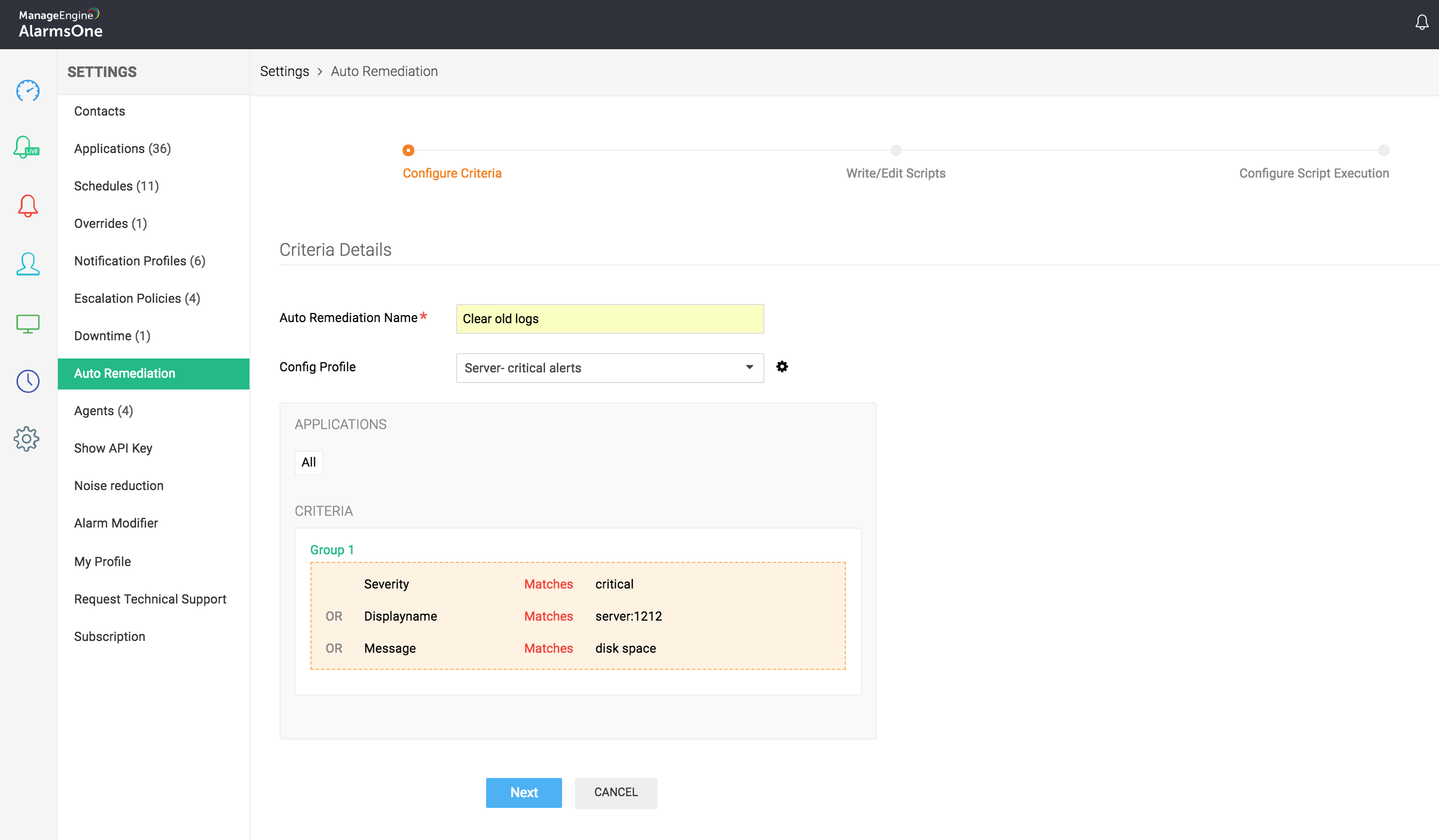
Defining the Script
1. Select the agent.
2. Select from the available pre-defined scripts, or write your own script in the editor box.
3. Select the time-out period. Enter the time in milliseconds. If the system takes more time than the defined time to execute the script, AlarmsOne automatically stops the script execution process.
4. Click Next.
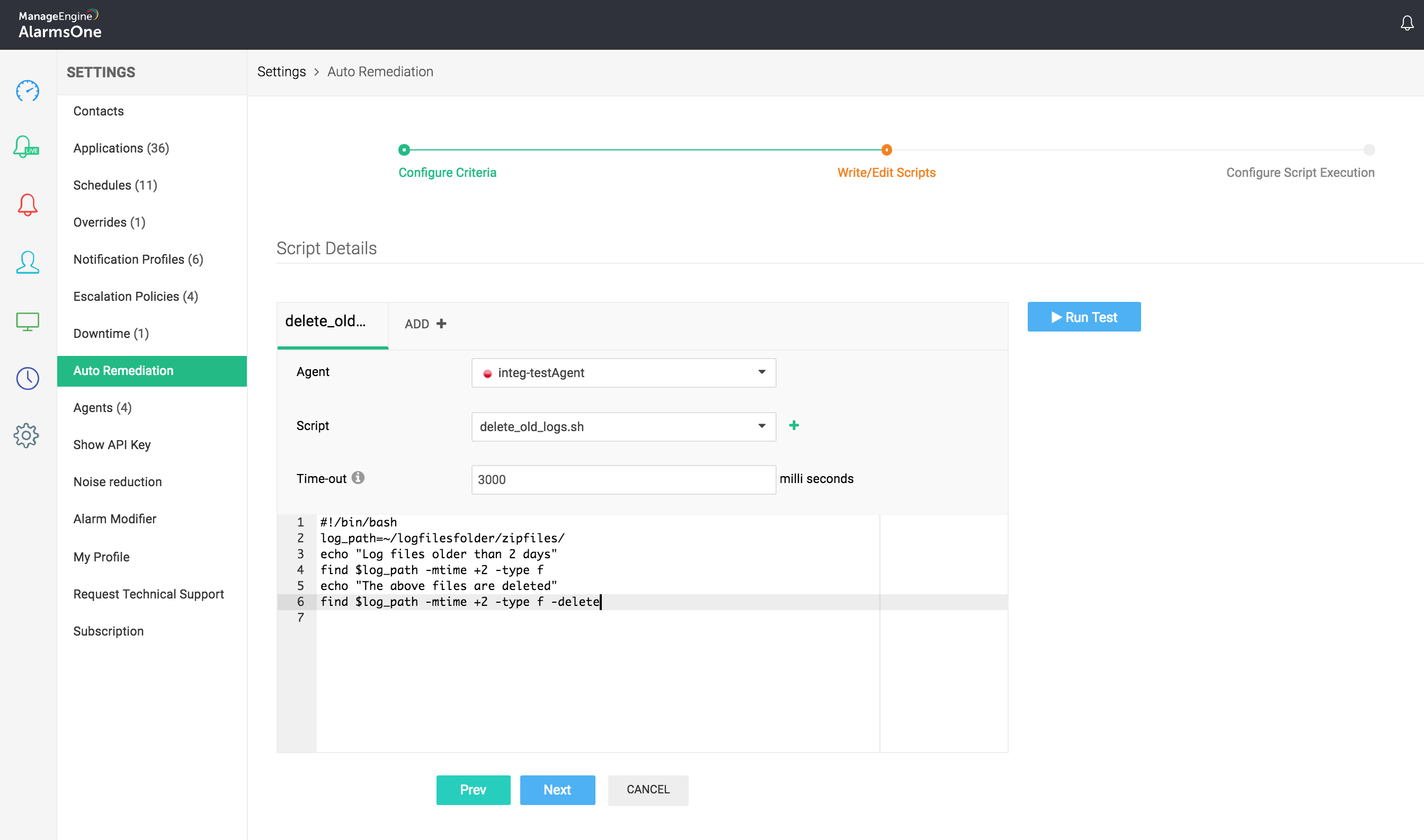
Script execution configuration
1. Select the maximum number of times you want the script to run in a given amount of time. Enter the time in minutes.
2. Select the Contacts and Schedules you want to to send an email report about the auto-remediation action.
3. Click Add.