
Alarm Actions:
You can act on your alarms from Alarms tab. When alarms hit your dashboard, their status will be Open. You can Acknowledge, Close or delete an alarm. The Statistics chart shows the percentage of open, acknowledged and closed alarms.
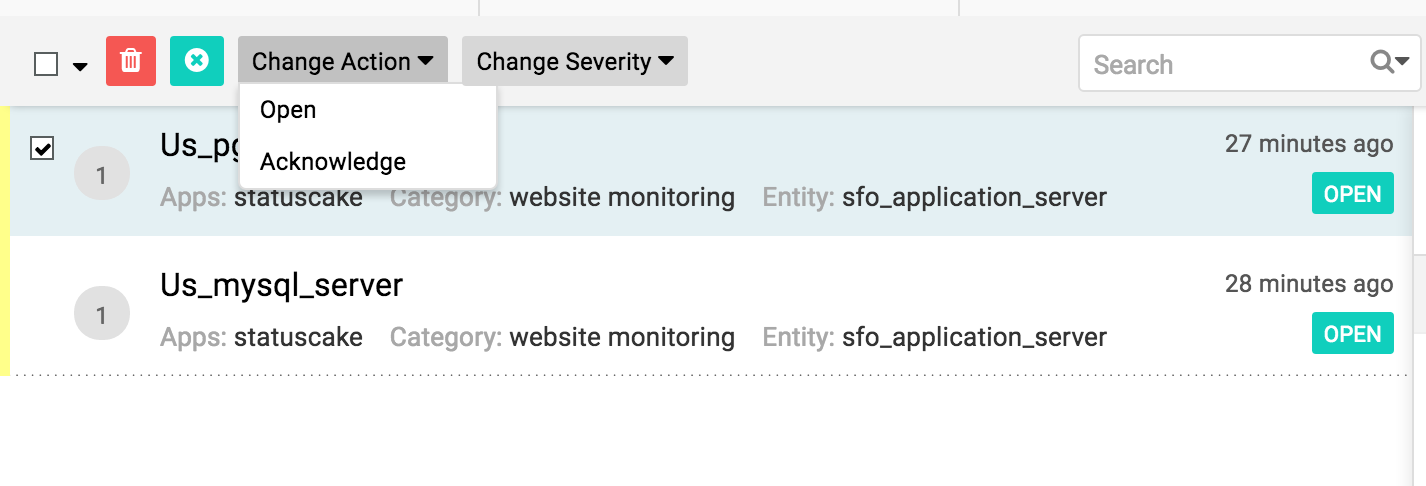
Enter keywords in the Search box to search an alarm. To act on alarms, select an alarm or a group of alarms and click the respective button - Acknowledge, Close or Delete. You can also change the severity of an alarm in the Change Severity drop down box.
Call alert - Press 2 to Acknowledge:
Now you can acknowledge an alarm by responding to a call alert. All you have to do is, attend the call alert and press '2' when it prompts to do so.

The alarm is acknowledged automatically and the status change is reflected in the respective alarm in AlarmsOne user interface.
