
Adding a Downtime:
To add an Downtime, goto Settings and select Add Downtime under Downtime. Or clik Downtime and click the add (+) button next to Downtime button or click the +Add Downtime button at the top right corner. The following screenshot shows how a downtime is added.
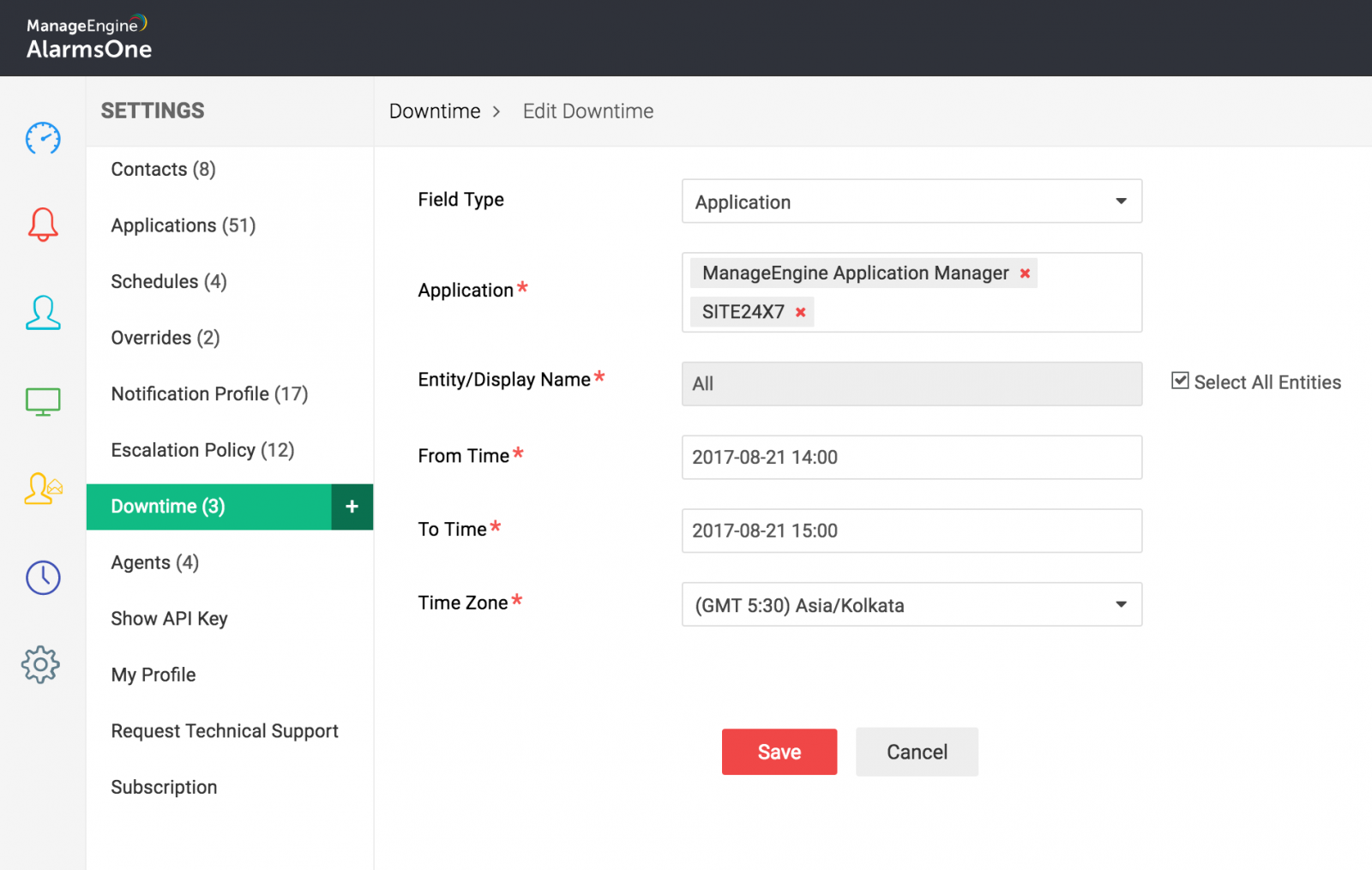
Step 1:
Select the Field Type (Application or Agent).
Step 2:
Select the Application Name if field type is Application. Or, select the Agent Name if field type is Agent.
Step 3:
If you need to mute alarms based on Entity name or Display name, enter the value in the Entity/Display Name box. You can also choose from the suggestions below. If you need to mute all the alarms from the selected application or agent, check the Select all Entities box.
Step 4:
Select the time period for the Downtime, select the time zone and click Save to add the downtime.
Goto Downtime tab to view or edit the added downtime.
